The advancement of technology is shaping most companies around the world. Tools that are being used today could change tomorrow. It is vital for any organization to keep up with recent advancements in order to improve the efficiency and effectiveness of their employees.
Most newly designed tools in the enterprise software space are designed with the purpose of enhancing the user experience and engaging end users.
Sharepoint and OneDrive are prime examples of this. Microsoft has developed Office 365, which contains SharePoint and OneDrive, in order for organizations to store and share information in one collaborative ecosystem.
In this blog post, we will explore SharePoint and OneDrive: what each product does, why people use them, and their differences. It is important to keep in mind that these solutions are not designed to be substitutes but rather complementary.
What is Office 365?
In order for one to understand the functionality of OneDrive and SharePoint, one needs to first understand what Office 365 is and how it’s related to these two products. Office 365 contains different cloud services, including SharePoint and OneDrive. However, if you would prefer to use on-premises solutions, then you would need to purchase SharePoint and OneDrive separately.

What is OneDrive?
Microsoft OneDrive is a downloadable software that helps users store, protect, and share their information. It is essentially an online storage folder system for files and documents. There is a personal drive and a business drive. In this post, we will focus on the business drive.
All file storage in OneDrive for Business is for a single user, unless the user decides to share a file with the entire team. Once a file is shared with a team, every member of the team or organization will have access to the document.
Each user is given one terabyte of storage, so if for some reason the computer crashes or documents are lost, the user does not lose any information. This is because all OneDrive documents are stored and backed up in Microsoft Cloud. Storing information on OneDrive keeps folders clutter free, optimizes computer performance, and reduces the number of IT support tickets.

What is SharePoint?
SharePoint is a platform for storing and sharing documents, and it’s available on-premises or as a cloud-based service. It is an intranet that is used to store and access information, documents, collaboration, and knowledge within a business. You can also use SharePoint to create pages and publish them as websites, making it easy for your colleagues to access the most important information. Adding apps to your SharePoint site is another great way to make it easier for your users to access information.
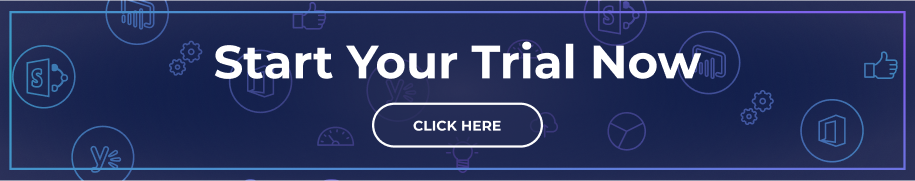
Why use OneDrive and SharePoint?
Advantages of OneDrive:
- Space – We mentioned earlier that each individual in a company is given one terabyte of storage. On the slim chance that a user runs out of space, Microsoft allows the user to purchase more storage.
- Synchronization – Someone who uses OneDrive can synchronize information from OneDrive with local computers so they can access it when they are offline. Thus, for companies with employees who spend less time in the office, this is a great advantage.
- Security – All the information stored in OneDrive is protected by Microsoft Azure. So if the computer crashes or for some reason stops working, all of your information will still be saved. Since it’s stored in the cloud, you can back up your data and it will remain safe in the storage library.
- OneDrive interacts with Microsoft Teams – If your company uses Microsoft Teams for communication, users will be able to share OneDrive documents in Teams and open the documents without leaving the Teams app.
- Preservation of files – If your Office 365 account gets deleted, your files will be saved as a backup for up to 30 days.
Related Topics:
- Sharepoint vs OneDrive: Key Differences Explained
- OneDrive vs. OneDrive for Business
- SharePoint Online vs. On-Premises
Benefits of SharePoint:
- Access to many apps – SharePoint is connected to tools like Word, Excel, Calendar, Task, Workflow, and more. You can easily integrate these apps to your SharePoint site, so your users can access them with ease.
- Flexibility – SharePoint provides options for customization, integration, and cooperation, which are necessary for increasing the productivity of any company.
- Reputation – SharePoint is well-known all over the world and is used by many companies. In the case of a new employee who recently transferred, the odds are you won’t need to provide too much training as they are most likely already familiar with SharePoint.
- Secure – Microsoft has improved security measures for authentication and authorization protocols.

What’s the difference between SharePoint and OneDrive?
- Security – Microsoft provides security measures for both products, but only SharePoint can include the additional security of a standalone server.
- Accessibility – With SharePoint, you create your content on a website that everyone in the organization can access. It was specifically designed for teams in the organization to collaborate and interact between each other with maximum efficiency. However, OneDrive is designed for individual use, so users need to share their documents for others to be able to view them.
- Website functionality – Many organizations use SharePoint for their company’s customer-facing website and publish documents directly to the website for their employees or customers to view. However, content in OneDrive can’t be published to a web page.
- Additional features – SharePoint has a lot more functionality than just being used as a storage library for your organization. With SharePoint, you also have access to calendars, task lists, notifications, and news, making it a lot more collaborative and engaging for end users. With OneDrive, there are a lot of opportunities for collaboration once you share your documents with your colleagues, but it doesn’t include many of the additional feature in SharePoint.
So which one should you use: SharePoint or OneDrive?
As mentioned earlier in the post, SharePoint and OneDrive are complementary products. SharePoint offers a lot more features, including tasks, news, and calendars, while OneDrive offers a functional way to store and collaborate on internal documents. Luckily, if you choose to purchase Office 365, you’ll have access to both OneDrive and SharePoint, making it easy to increase your employees’ efficiency and engagement.


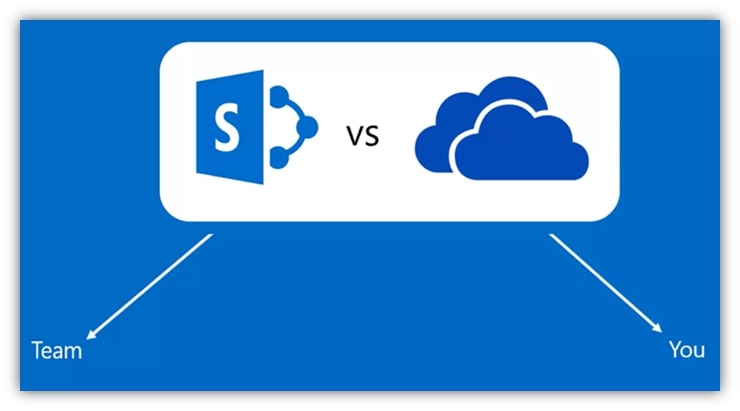




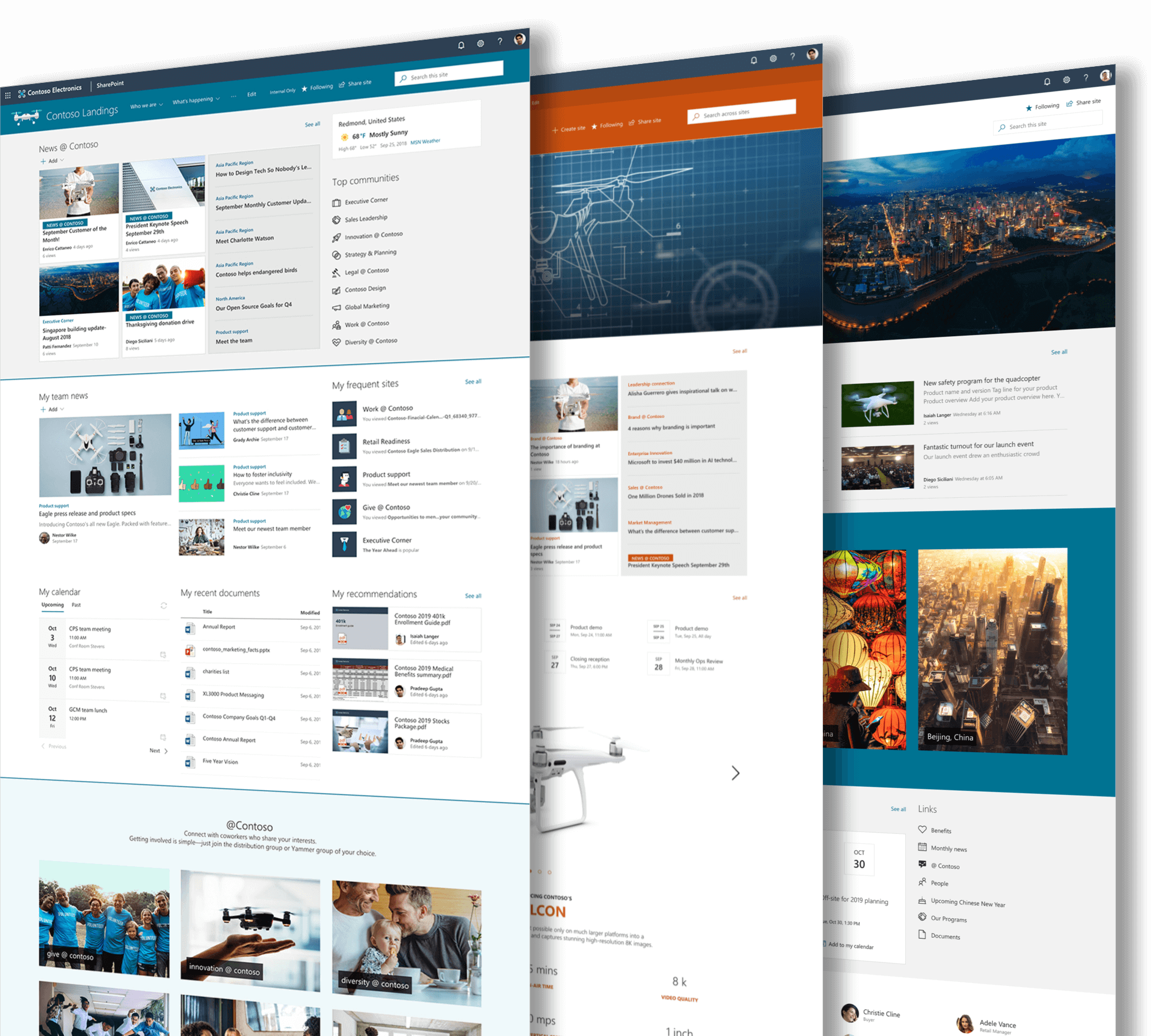
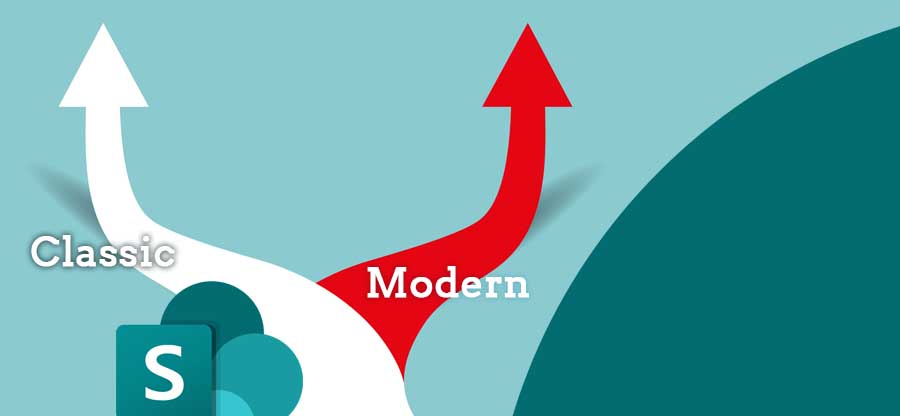


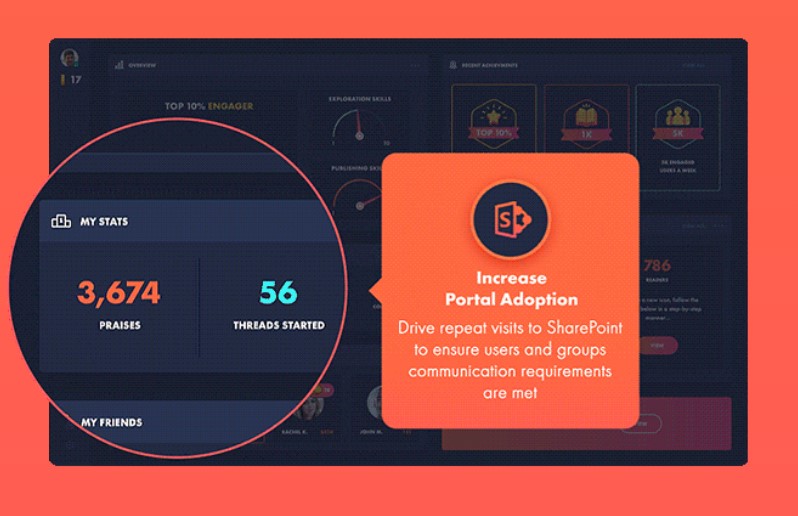


 Follow @cardiolog
Follow @cardiolog 