Employee engagement has become a major challenge for enterprise and government organizations across the board. Research reveals that higher employee engagement positively impacts performance and is key to competitive advantage. Employee disengagement has the opposite effect. A general lack of enthusiasm and absenteeism can result in lost productivity, higher turnover, and high business costs. According to Gallup, actively disengaged employees cost the U.S $450-550 billion each year. Unfortunately, improving employee engagement isn’t as simple as deploying a new tool, crossing your fingers and hoping for the best. In order to truly leverage employee collaboration tools to achieve higher engagement and productivity levels, the organization must create a sound strategy that includes tools that take “people issues” into consideration.

Let’s consider one central place where employee engagement can be visualized, tracked, and acted upon: the Office 365 portal. Employee enters the portal with the hope of finding the necessary information they need to do their job in a timely and productive manner. They also seek to further communicate with other colleagues, in order to manage processes and push them forward. Yet, the sad reality is that many organizations simply deploy Office 365 with the hopes that the new shiny tool will be a quick fix for their engagement and productivity woes. Without proper planning and a clear methodology for tracking and obtaining feedback from users on their experience, employee engagement will typically remain stagnant if not decline without organizational intervention.
Solutions like CardioLog Engage make up a significant part of an Office 365 Engagement and Adoption Strategy. CardioLog Engage is a straightforward solution that allows you to message your users in the right place at the right time. The methodology is simple: Target users based on their behavior via email, text messages, or in-app messages directly on SharePoint/Office 365. By launching campaigns in Office 365, administrators, site owners, and senior management can gather valuable insights into how the user experience is, relay important company information, as well as push people to complete specific goals.
Administrators can easily relay information to users, asking them to remove a plugin or extension, broadcasting a message to a specific department, and even notifying users about a site that was migrated. HR can also leverage the solution by inviting people to an event, getting people to join an activity, or simply announcing something. Site Owners can improve their adoption levels by telling people about a new feature, promoting a new page, or making sure people are viewing a specific page.
The connection between gathering data-driven insights through analytics and engaging with users through collaboration tools is vital for sustaining a well-rounded Office 365 portal. By taking this people-centered, data-driven approach, organizations can realize improved business value and Office 365 ROI.



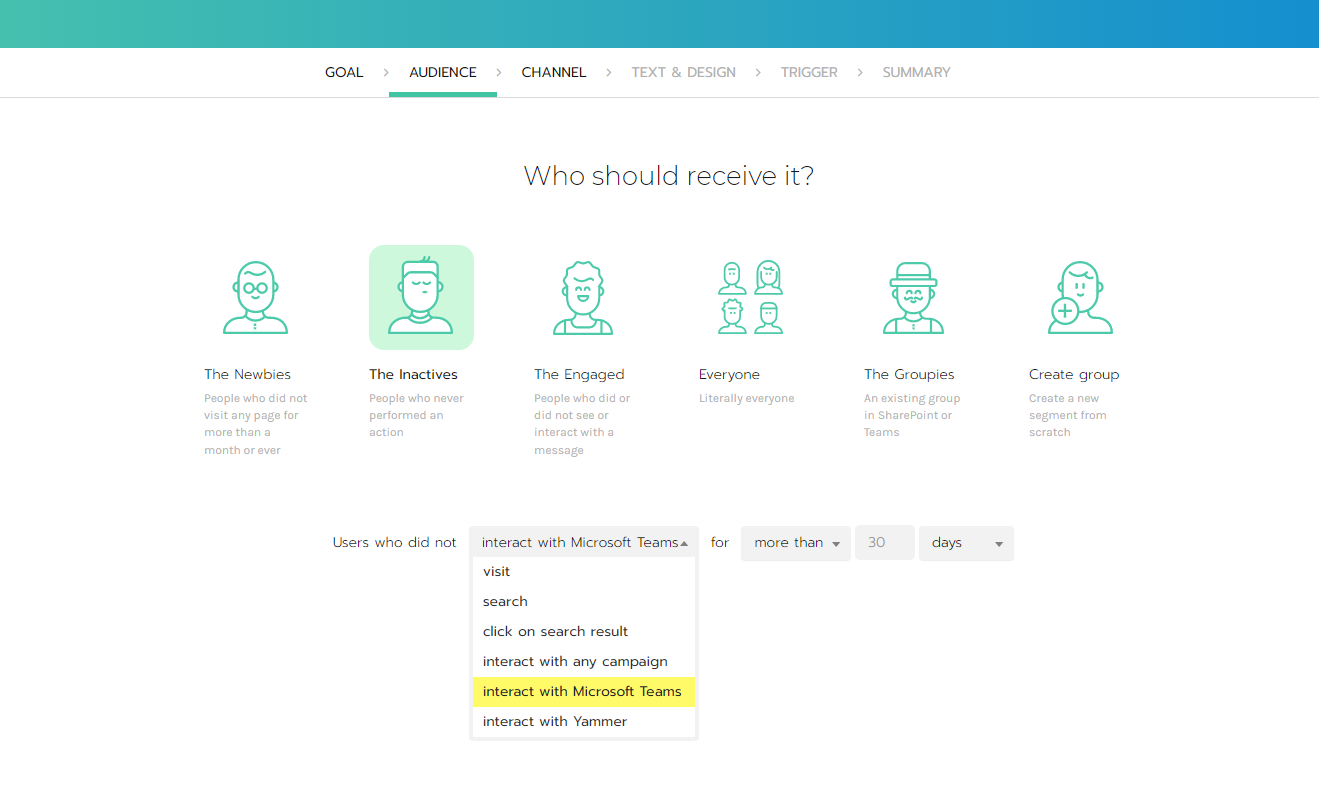
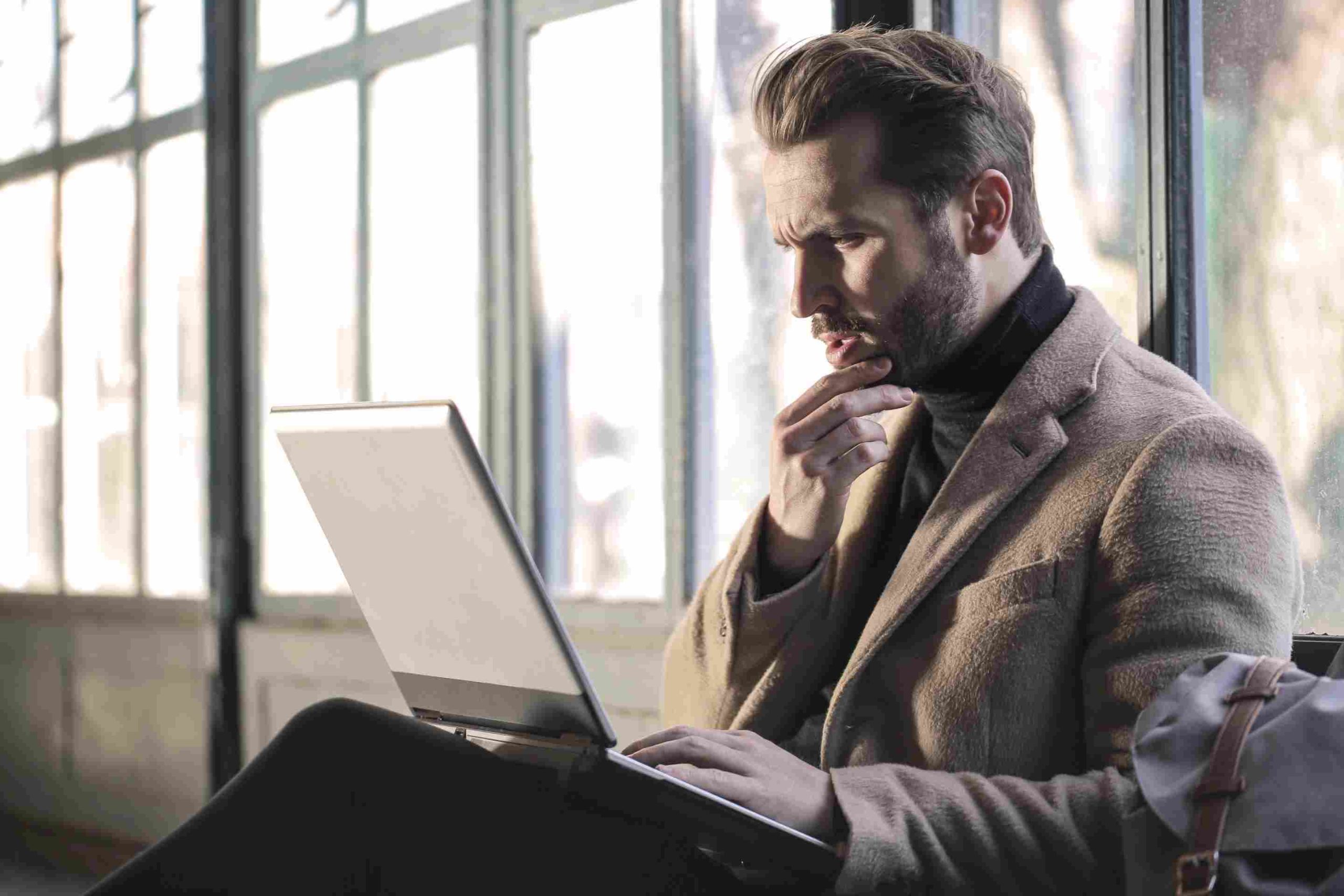
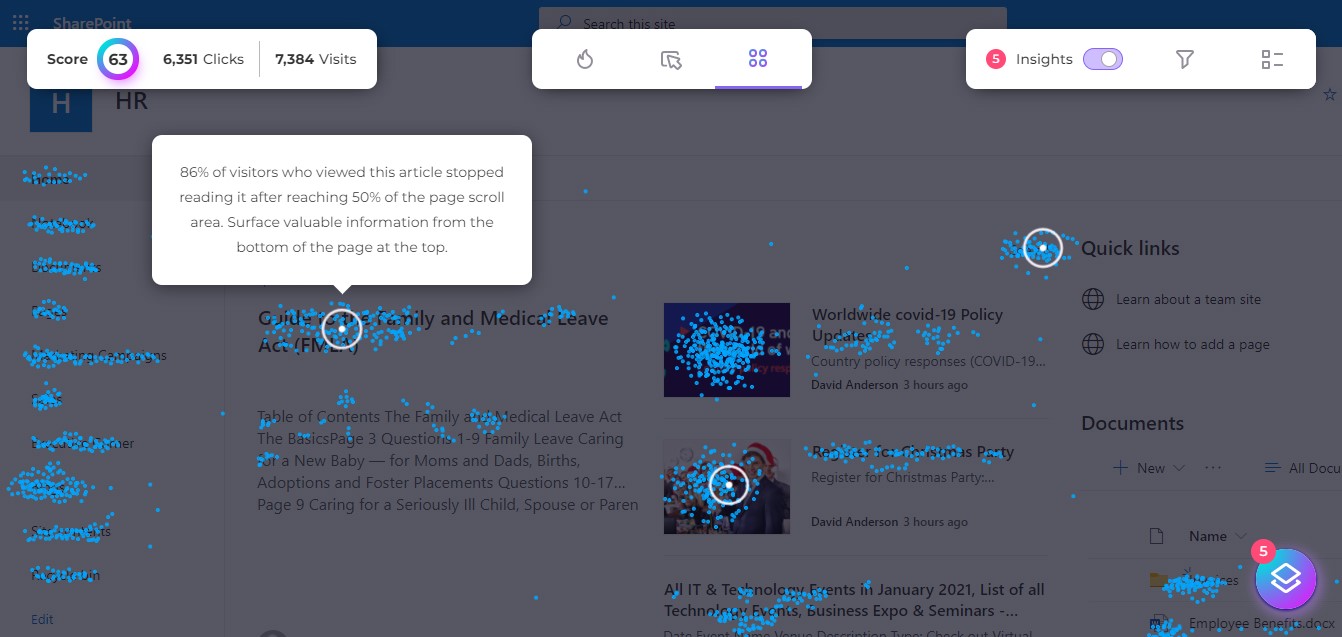
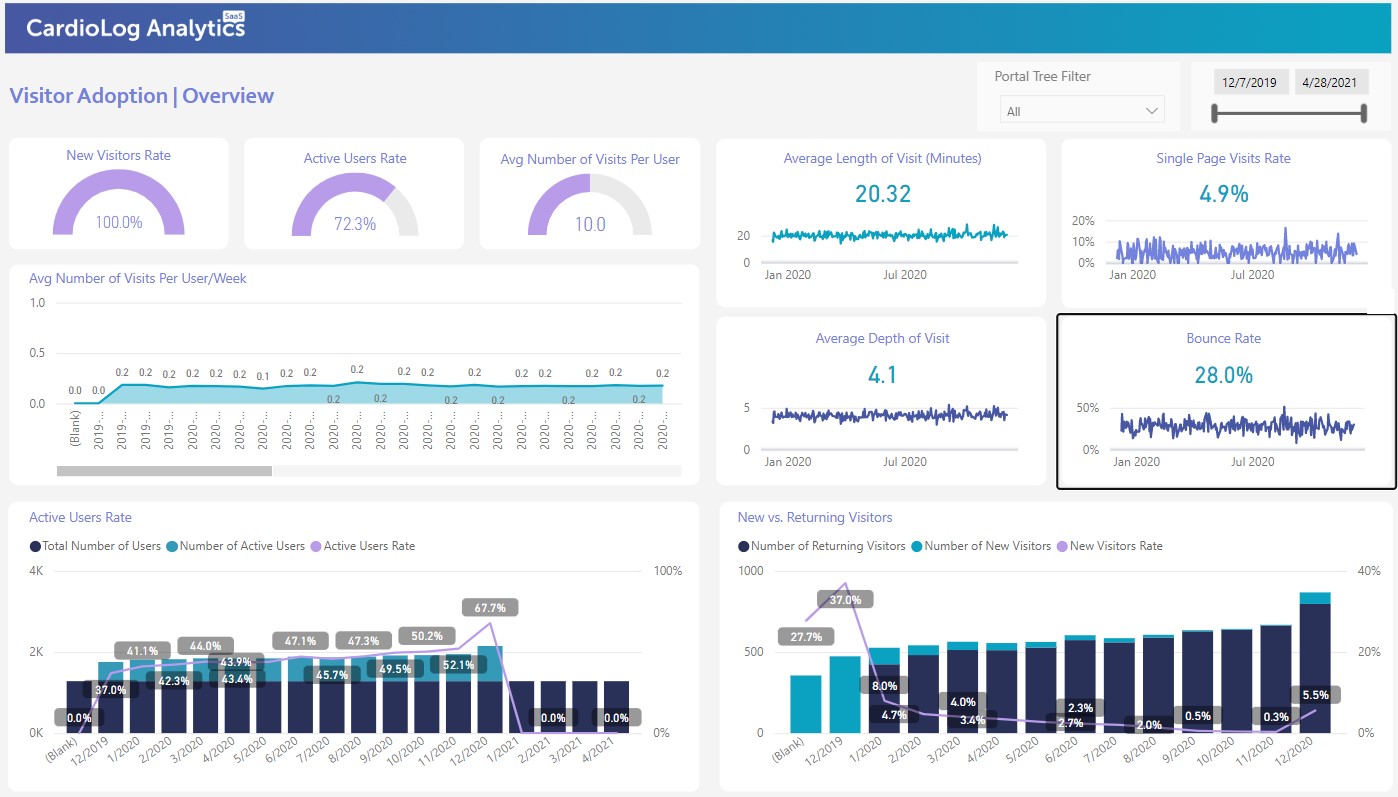





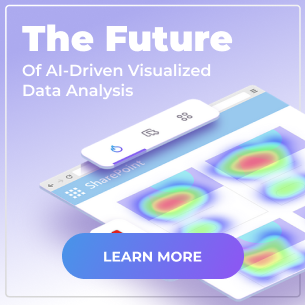
 Follow @cardiolog
Follow @cardiolog 