Nowadays, it seems like there are a handful of communication platforms to choose from when sending a message to someone at work. The differences between these tools can appear subtle and hard to define. Even though it might seem like it might not matter where you choose to send a message to a colleague, different communication tools serve different purposes. You might end up accidentally blasting the entire company with a question that was meant for your team members.

There are numerous communication channels used in the workplace, including Microsoft Teams, Viva Engage (Yammer), email, and Skype for Business. In this blog post, I’ll focus on Microsoft Teams and Viva Engage (Yammer), two widely used communications tools that serve the same overall purpose but differ drastically on factors like audience size, access, and more. Understanding which tool to use depending on the situation is important for having more effective communication.
What is Microsoft Teams?
Microsoft Teams is a communication tool that is designed to foster small collaborations. Microsoft explains Teams as a feature created for the “inner loop” of communications. The tool is commonly used to group together a team to work on a project. For example, the Sales department would use Teams to organize and discuss projects, team meetings, and other events.
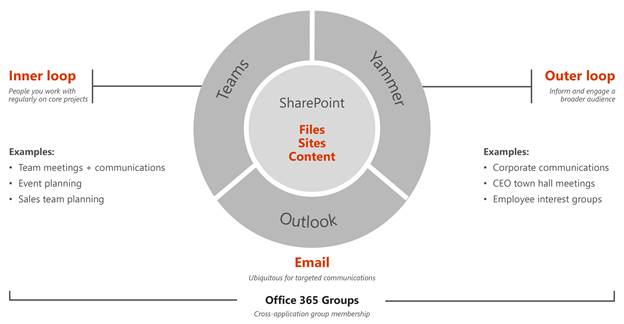
What are the key elements of Microsoft Teams?
-
- Audience size: Since Teams is designed for the “inner loop”, it has the smallest audience size out of the other collaboration tools. The number of people involved is often less than 20 and is comprised of people working on a project together or people in the same department.
-
- Message volume: Teams has the highest amount of messages, more than email or Viva Engage (Yammer). Since the groups in Teams are discussing projects and tasks, users communicate more quickly to get the job done as efficiently and accurately as possible.
-
- Interdependence: The small group size typical of Teams means that members are usually more interdependent since they are sharing projects and deadlines. These high levels of collaboration require Teams users to share information quickly and efficiently.
-
- Speed of communication: The speed of messaging in Microsoft Teams is very fast because members use it for real-time feedback and collaboration on projects. The fast speed of messaging is facilitated by how easy it is to share documents and files within Teams. Teams has connectors, which are services you can connect to within a tab. This allows users to access OneNote, Outlook, Excel, and other tools right within Teams, saving users time.
- Access: To view the messages in a Teams channel, you need to be a member of the Team. Joining a Team isn’t an informal decision as you need to be invited by a manager, other team members, or a project coordinator. Also, being part of a Team means you are committing to being involved in the group and its discussions and decisions.
What is Viva Engage (Yammer)?
Viva Engage (Yammer) is a social networking service that facilitates communication within organizations. Microsoft describes Viva Engage (Yammer) as a tool created for the “outer loop”. The tool is typically used to convey a message or information to a wider audience. For example, a company would use Viva Engage (Yammer) to announce company-wide information, like CEO town hall meetings.
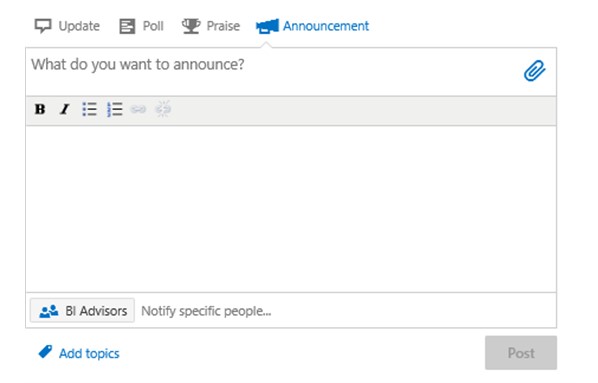
What are the key features of Viva Engage (Yammer)?
-
- Audience Size: Viva Engage (Yammer) was designed with a large audience base in mind. It’s best to use for messages that you want to send to the entire company. The message may not be vital for all the members, but it’s open for anyone in the organization to share his/her opinions on the topic. The idea behind this is to engage employees with more of their peers than they’re typically exposed to, creating a wider “outer loop” of communication.
-
- Message volume: Viva Engage (Yammer) typically has a lower message volume than Teams. Some topics do generate a lot of replies, but without a common goal linking the Viva Engage (Yammer) users, the conversation tends to die off.
-
- Interdependence: Viva Engage (Yammer) users don’t necessarily share a project or deadline, so these users are not dependent on each other, resulting in lower message volume.
-
- Speed: Communication in Viva Engage (Yammer) doesn’t necessarily have to happen quickly as its users are not working to troubleshoot a problem or meet a deadline. However, interactions in the tool are often quick and efficient as information is relayed to everyone simultaneously and not in a top-down order.
- Access: Anyone in the company can tune into the conversation on Viva Engage (Yammer) or join the discussion if someone sends them a link. Even if you’re not a member of a specific Viva Engage (Yammer) group, you can still view the messages in it and add a comment or question. However, the creator of a Viva Engage (Yammer) group can choose to make it private, which means only members of the group can view its content and the admin must approve people who want to join.
Viva Engage (Yammer) vs Teams: What else is different?
-
- Underlying purpose: Both tools are used to convey information and increase engagement among groups, but they each serve a slightly different purpose for collaboration. Teams is for smaller groups who are discussing projects or team meetings. It usually consists of people who already know each other and are familiar with working together, connecting the “inner loop”. Viva Engage (Yammer) is different in that it brings people together who may have never spoken to each other before as the entire company is included. This gives employees the chance to get to know each other and feel more connected and involved, creating an “outer loop”.
-
- Tone: Teams is always informal, whereas Viva Engage (Yammer) is often a mix of informal and formal communication. With Teams, everyone in the team knows each other and relies on the chat for quick answers, resulting in more casual speech. Depending on the message in Viva Engage (Yammer), the tone can vary. If the message is intended to get employees more engaged by asking their opinion on a topic, the tone is likely to be more informal. On the other hand, if the message is about a new HR policy, the group will have a more professional tone.
- Confidentiality: Since you need to be invited to join Teams, the confidentiality level is higher as not everyone can see the messages. On Viva Engage (Yammer), everyone in the company has access to the messages, stripping away any chance for confidentiality.
Teams vs Viva Engage (Yammer): Which One Should I Use?
If your company uses Office 365, it’s likely you’ll use Viva Engage (Yammer) and Teams as both are included in the Office 365 package. However, it’s helpful to know which situations require Viva Engage (Yammer) and which require Teams. If you’re a project lead and need to discuss deadlines and troubleshoot issues with your team members, you should open a conversation in Teams. If you’re an HR professional that wants to do a poll for the best time to have the holiday party, you should send a quick message in Viva Engage (Yammer).






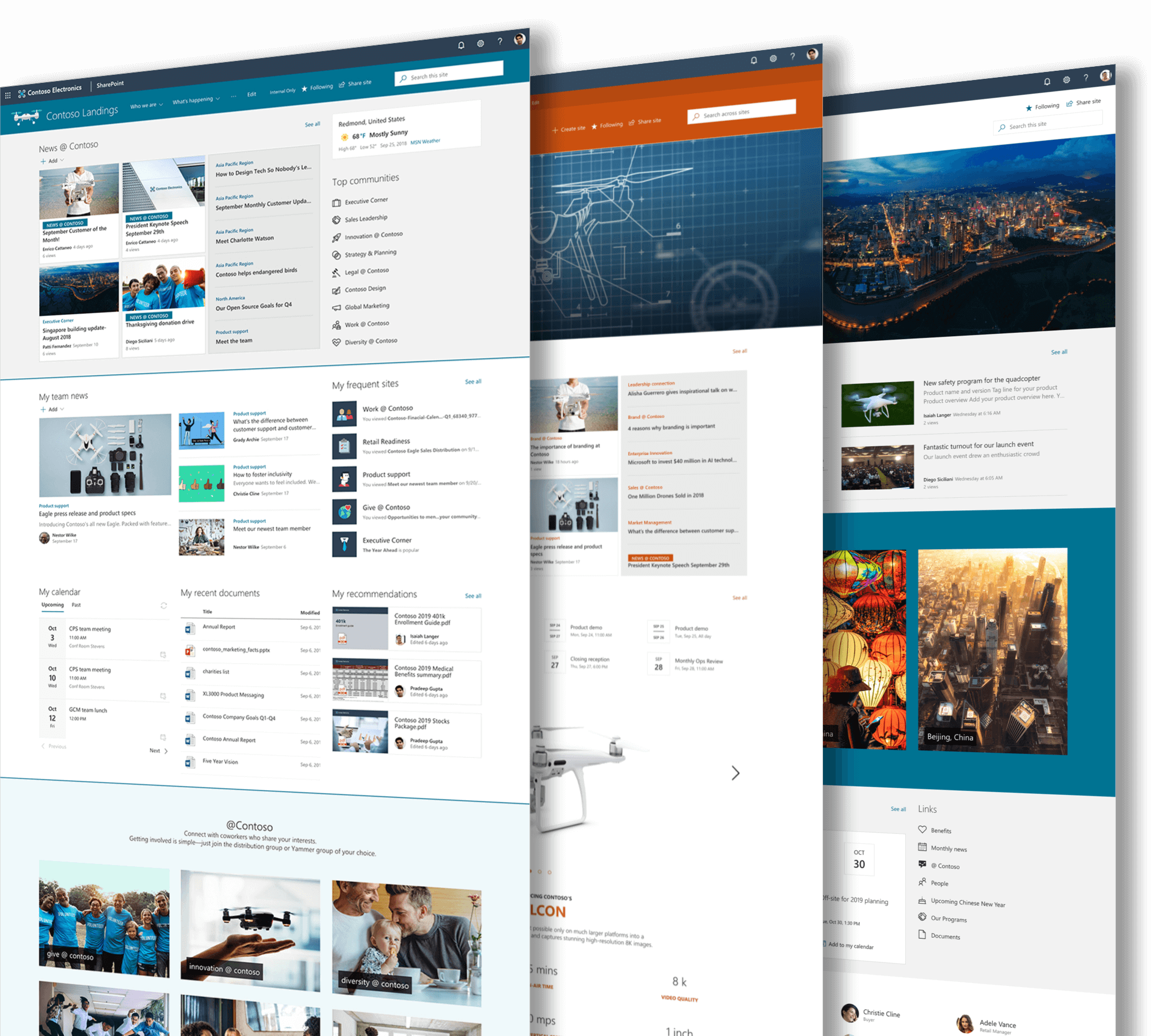
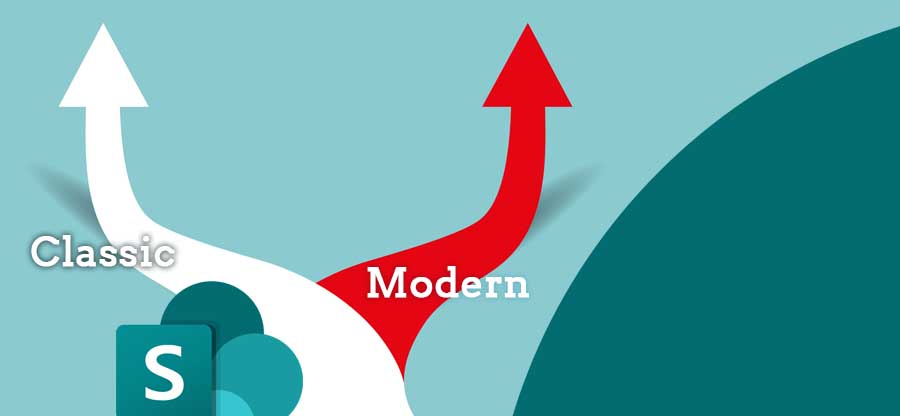


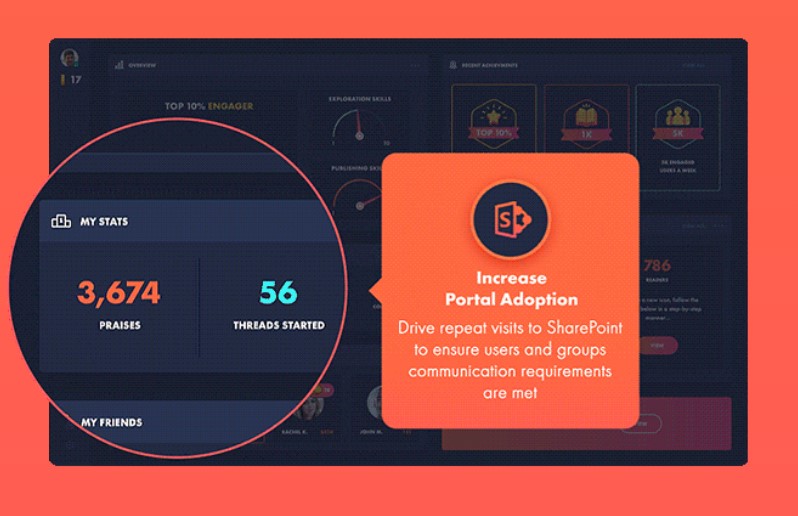


 Follow @cardiolog
Follow @cardiolog 