Until Microsoft Teams was released in 2017, Slack was the go-to communications tool. Slack was the first collaboration tool to allow chat and easy file sharing for organizations. Although other tools have come out since then, Slack is the original service that others try to replicate and improve upon. With its recent launch, Microsoft Teams has changed the game as a collaboration tool that rivals Slack and in some situations, surpasses it. Read on to understand how the features of Slack and Teams compare to each other.

Similarities – Slack vs Teams:
A lot of the functionality is similar between these two products. Both are communication tools designed to help users have better internal collaboration and communication. Because their purpose is the same, there are numerous commonalities between the two apps. Some of the main stylistic similarities include search, quick commands, and conversation threads.
Search:
The search bar tool is a strong feature in both of these communication tools. Both have a search bar at the top that allows you to search throughout all chats as well as to search for and within files. If you share a Microsoft Excel document with a list of names, you can search for one of the names in the search bar and the document will show up in the search results. Once you find the file, you can easily share it in a chat.

Quick Commands:
Both tools contain helpful quick commands that allow you to easily take a shortcut for specific actions within the tools, such as changing your status or adding a user to a team. With Slack, you simply type a slash “/” into the message bar and a list of quick commands appears. With Teams, you can type either “@” or “/” into the search bar and choose from the list of commands.
Conversation Threads:
Both of these collaboration tools allow you to create conversation threads. This function is helpful as users are able to easily understand which messages are part of the same conservation and who is responding to who. In Teams, these threads are only available in channels and aren’t available for use in private conversations. However, with Slack, you can use conversation threads in private conversations, making it even easier to see which train of thought each user is responding to.
Differences – Teams vs Slack:
App Integration:
At first glance, Slack seems like the better option. It has over 800 third-party apps that it can integrate with while Teams can only integrate with 180 plus external apps.
However, one advantage with Teams is that it’s able to integrate with other Office 365 apps, such as Outlook and Skype. This allows users to email and call their peers all from within Teams. Teams also comes with a convenient tab-based structure, making it easy to access the apps and services integrated with Teams.
Content Sharing:
One of the major perks of both of these collaboration tools is the ability to easily and quickly share content with your peers. This was a notable and exciting feature of Slack when it was first released, but now Teams is a close rival in this category. From within Slack, you can effortlessly create or share Google Drive documents. If your company’s main file collaboration source is Google Drive, then this is an advantageous feature.
With Teams, you can also easily share files; however, these files are from the Office 365 platform. If your company uses the Office 365 package, then this gives Teams a big edge over Slack. Another interesting feature of sharing content in Teams is that you can view and collaborate on files within Teams. If someone sends you a Word document, you can edit it in Teams without having to leave the platform. However, with Slack, you would need to download the attachment and then edit it externally.
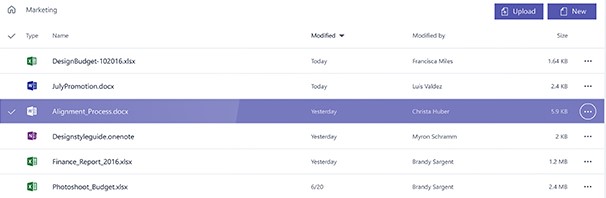
Mobile and Desktop Versions:
Both of these apps have mobile and desktop versions. The main difference with their mobile device versions is that Microsoft provides a cloud-based service called Intune that allows you to manage your organization’s mobile devices. This app allows you to ensure corporate data is protected as it gives you control over your workforce’s mobile devices and mobile apps.
Data Protection:
Beyond the protection measures you can enforce with Microsoft Intune, Teams also provides data loss prevention to stop leaks. Slack does not have a similar service.
Both tools provide security measures to encrypt messages, files, and data. They also both come with two-factor authentication. However, Teams has the upper hand again with its admin controls because of its integration with the Microsoft Admin Center.
Cost-Effectiveness:
Both of these tools have a free version, making them an affordable option for smaller businesses who don’t need the extra features that come with the paid version. The most expensive plan for both of the tools is $12.50 per user per month. However, for Teams, that $12.50 per user is for all of the Office 365 applications and services.
Although they are both within the same price range, Teams has some advantages over Slack in this area. For organizations with an Office 365 Business subscription, Teams comes free with your package. Additionally, the Teams free version offers more than the Slack one.
| Teams Free Version Features | Slack Free Version Features |
| Unlimited chat message and search | Search the last 10,000 messages |
| 300 maximum users | Around 8,500 maximum users |
| 10 GB of file storage | 5 GB of file storage |
| 140+ app integrations | 10 app integrations |
Deployment:
This is one area where Slack has a clear advantage over Teams. Slack is easy to sign up for and to invite other users to join. Depending on how many users you have, this deployment can take just a few minutes. On the other hand, Teams has more steps to sign up and add team members. Since Teams is built for larger enterprises, its deployment process requires more effort and time. In deploying Teams, it is more effective to have administrators take control of this process.
Which Tool Should You Use: Microsoft Teams vs Slack?
Slack and Microsoft Teams have their similarities and differences. The search bar, quick commands, and conversation threads features are almost identical for the two tools. Despite these similarities, there are a lot more differences between Slack and Teams, including app integration, content sharing, and deployment. Overall, as both are communication tools, the differences with these features are minor details.
Which one is best? That depends on what collaboration platform your company uses. If your company primarily uses Google Drive for file creation and storage, having Slack is better as it smoothly integrates with that platform. However, if your company uses Office 365 tools every day, Teams is the better choice as it allows users to access those tools easily and quickly. Additionally, if you’re already paying for an Office 365 business subscriptions, Teams is included for free. Depending on your company’s collaboration preferences, Teams or Slack could be the right collaboration tool for your organization.

To learn more about Microsoft Teams use cases and other collaboration tools, check out our blog post above.


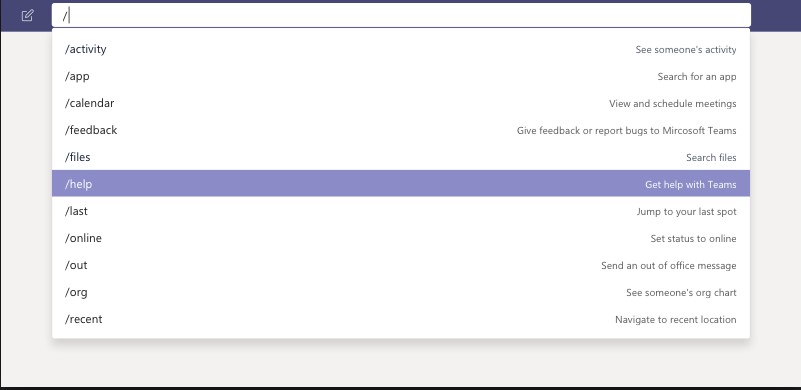




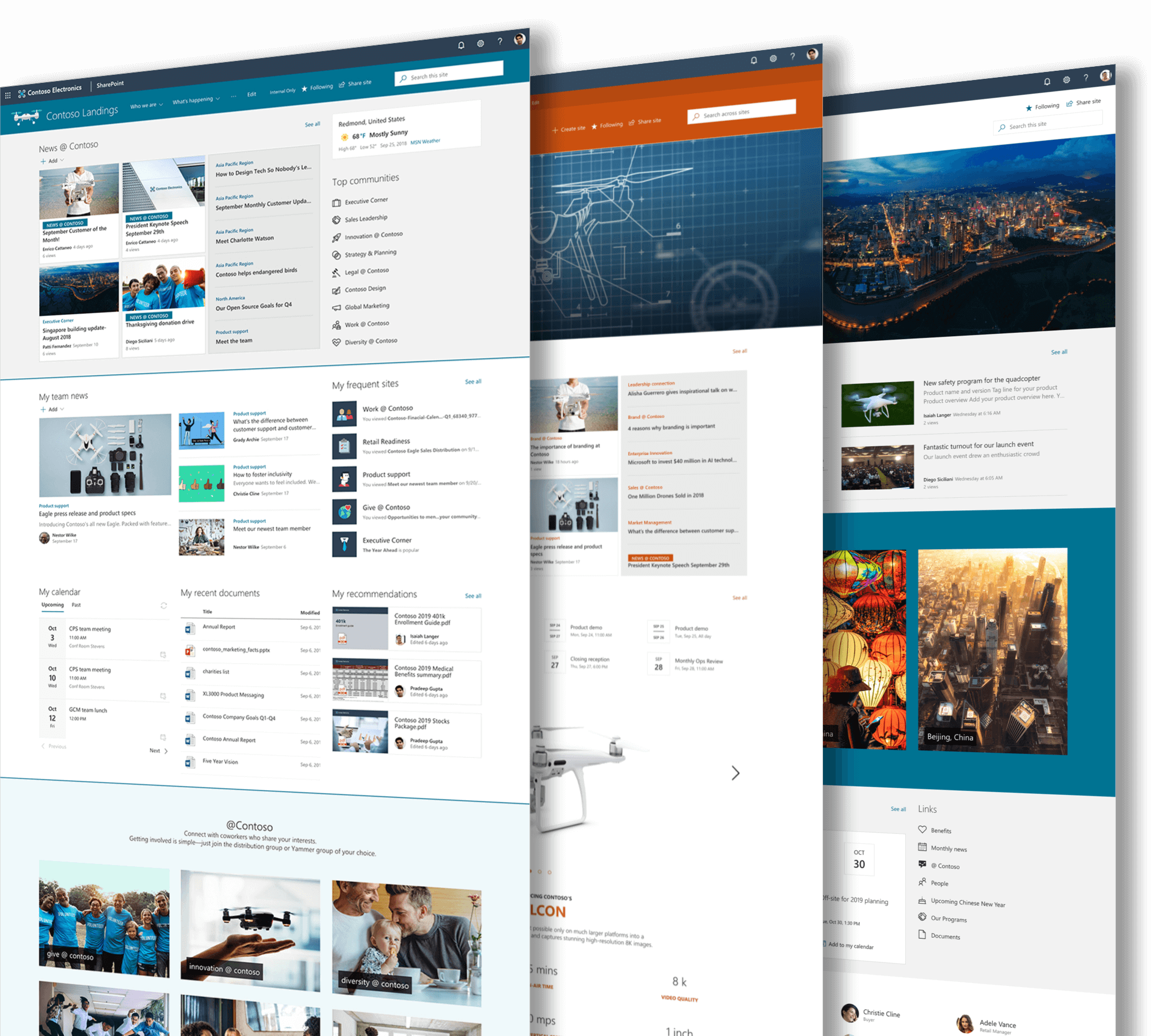
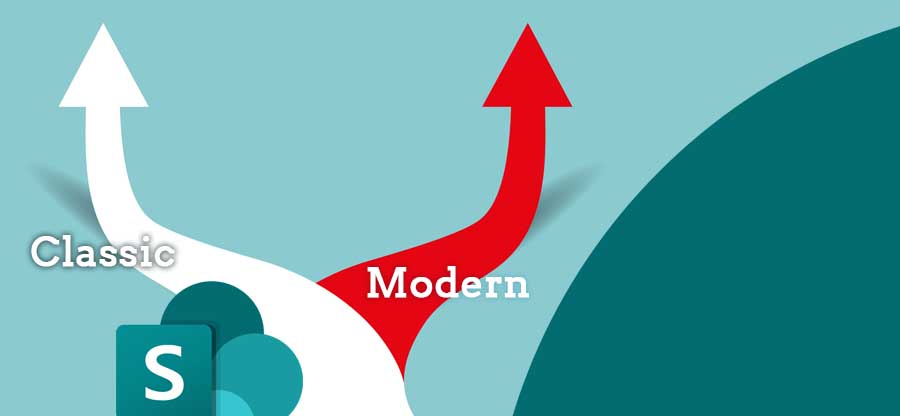


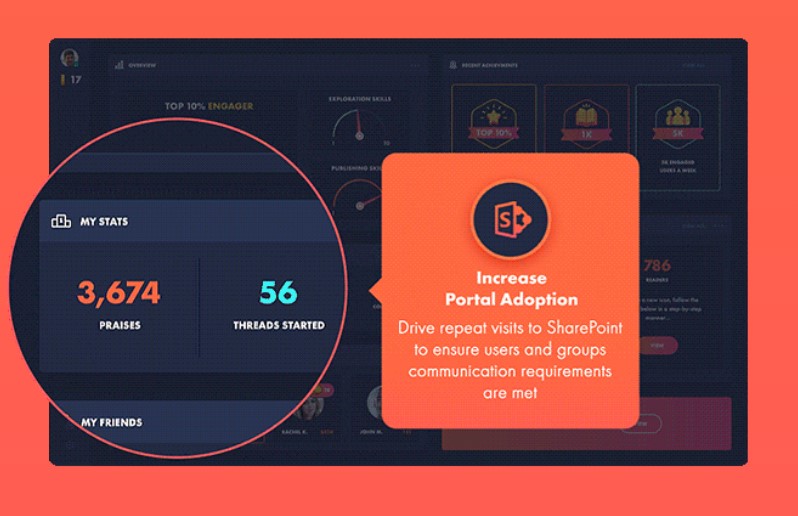

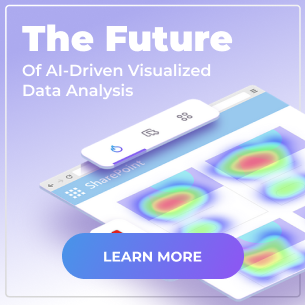
 Follow @cardiolog
Follow @cardiolog 