A SharePoint migration, moving all of your documents, files, and web pages to a new environment, can be a complex process. It does, however, present an opportunity to reevaluate your SharePoint environment. In order to understand whether or not your SharePoint migration is going smoothly, it is important to leverage analytics and user engagement. These measurements will determine if your portal is meeting your expectations and adding value to the organization. If you’ve already taken the big step of migrating from one version of SharePoint to the next, it makes sense to deploy analytics to better manage your content and understand if the new portal is achieving the goals you defined for it. It may seem daunting, but there are a variety of ways to manage and take control of this process.
Many migration tools allow you to move lists, libraries, and basic documents and files, but how do you know your users are actively engaging with the new portal? CardioLog Analytics fills in the gap by measuring adoption rates, engagement, and web part metrics that give next-level data and deep insights during the migration.
Steps in the Migration Process
- Assess the current and future conditions. It helps to understand your current SharePoint environment, size, and customizations as well as what policies and procedures you’d like to have in the future.
- Prepare your content. Gather metrics to understand what is being used, what is needed, and what can be archived or deleted. CardioLog Analytics is used at this stage to collect that information and save you the hassle of moving over outdated and unused information.
- SharePoint 2013 to SharePoint Online. This step is the physical move from the old server to the new environment.
- Hyper-care for the environment. Work to build and rebuild features of the SharePoint environment, including metadata, customizations, and InfoPath forms. Monitor what is and isn’t working well in the new environment as CardioLog Analytics identifies areas for improvement.
- Set and reset expectations. Make sure the migration feels simple to the users, even though it’s a complex process. They should feel well-trained and comfortable working in the new SharePoint environment.
Migration Analytics
There are several CardioLog Analytics features that provide metrics for each step of the migration. The data visualization interface provides pre-made reports that display the portal analytics that administrators find beneficial to measure. It allows you to understand business and portal performance and goals, as well as insights that will improve migration and allow you to be successful in the process. You can find more information about our SaaS and On-Premise services to create and analyze reports here.
1. Pre-Migration Stage:
Before you begin the actual migration, the portal size chart and unused content report are helpful in determining what content can be cleaned up and archived. This data shows what is popular and should be more accessible in addition to what is not being used and can be left out of the migration.
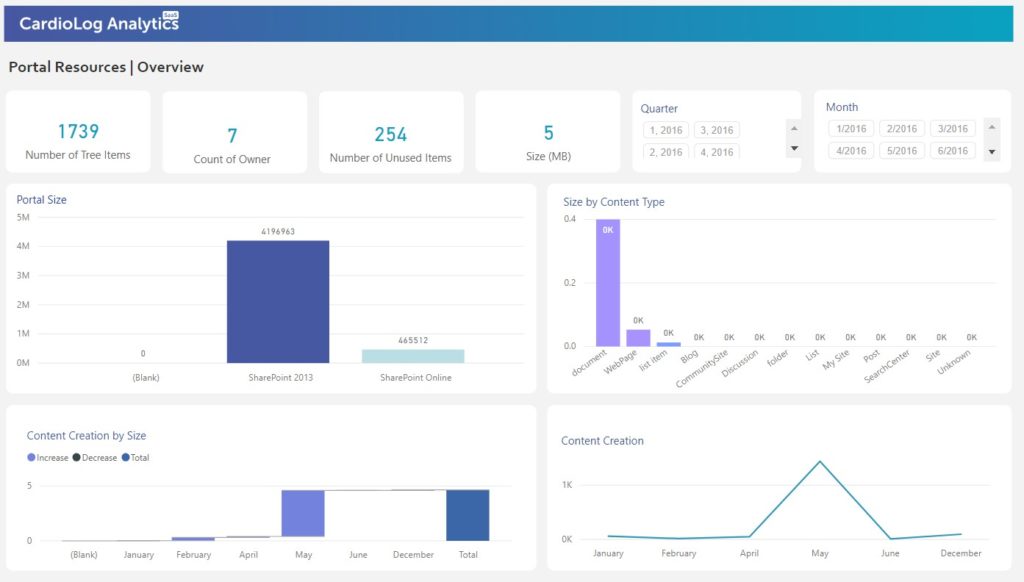
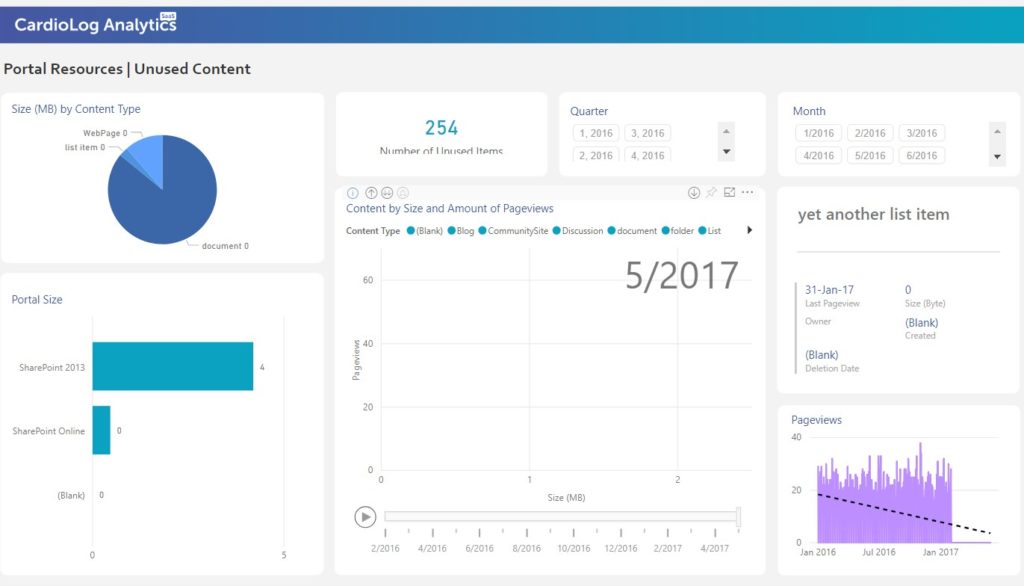
2. Mid-Migration Stage:
Throughout the process, CardioLog Engage can be used to target SharePoint users to understand how they are adapting to the new portal and if they are finding what they’re looking for. The internal communication tool allows an administrator to set up targeted campaigns. There are endless customizable ways to ask users for feedback to improve portal usability. You can contact users by phone, text message, desktop notifications, or in-app message, ask them any question you would like, decide when they will receive the message, and make a response mandatory or optional.
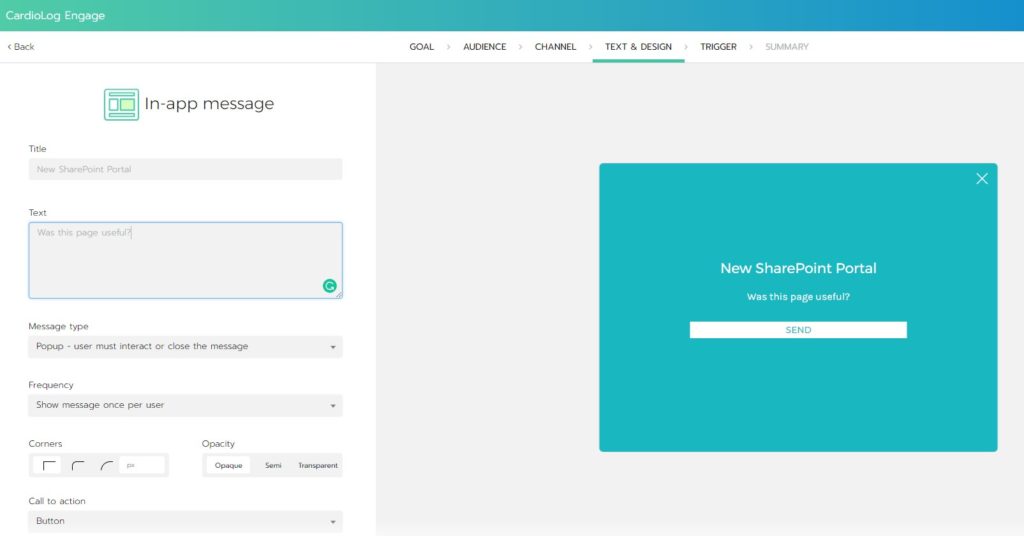
3. Post-Migration Stage:
Once the rollout is over, the adoption overview report checks if the migration was successful. Looking at the usage trend report will allow you to compare the usage data from before and after the migration — this allows you to drill down into metrics with specific users or documents and find exactly where your challenges lie within SharePoint.
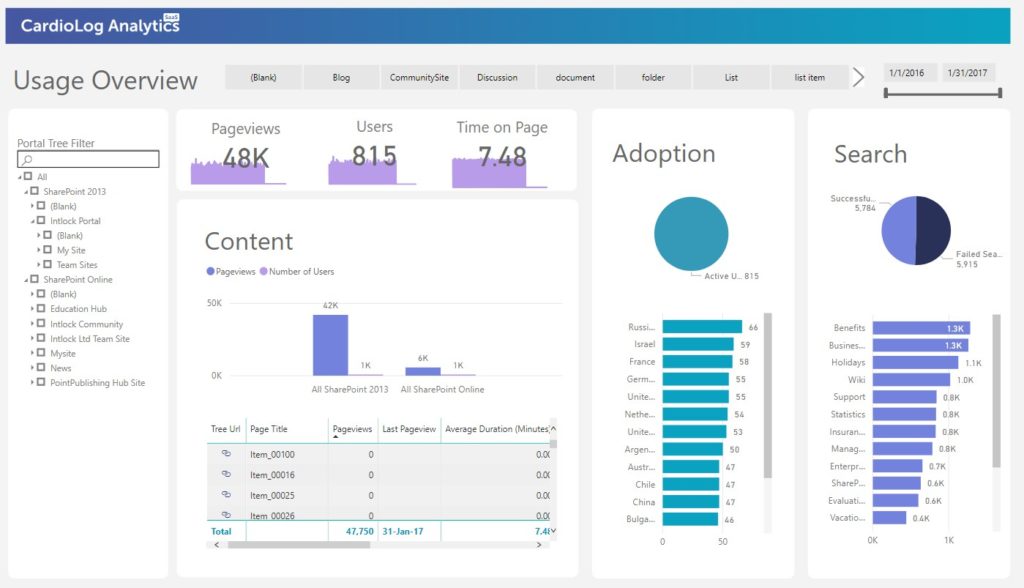
The migration process can ultimately be made faster and easier by using CardioLog Analytics data to improve user adoption and engagement in SharePoint. Using these steps to think ahead and act intentionally will produce the best results in your migration. For more information about effective SharePoint migrations, check out our webinar.



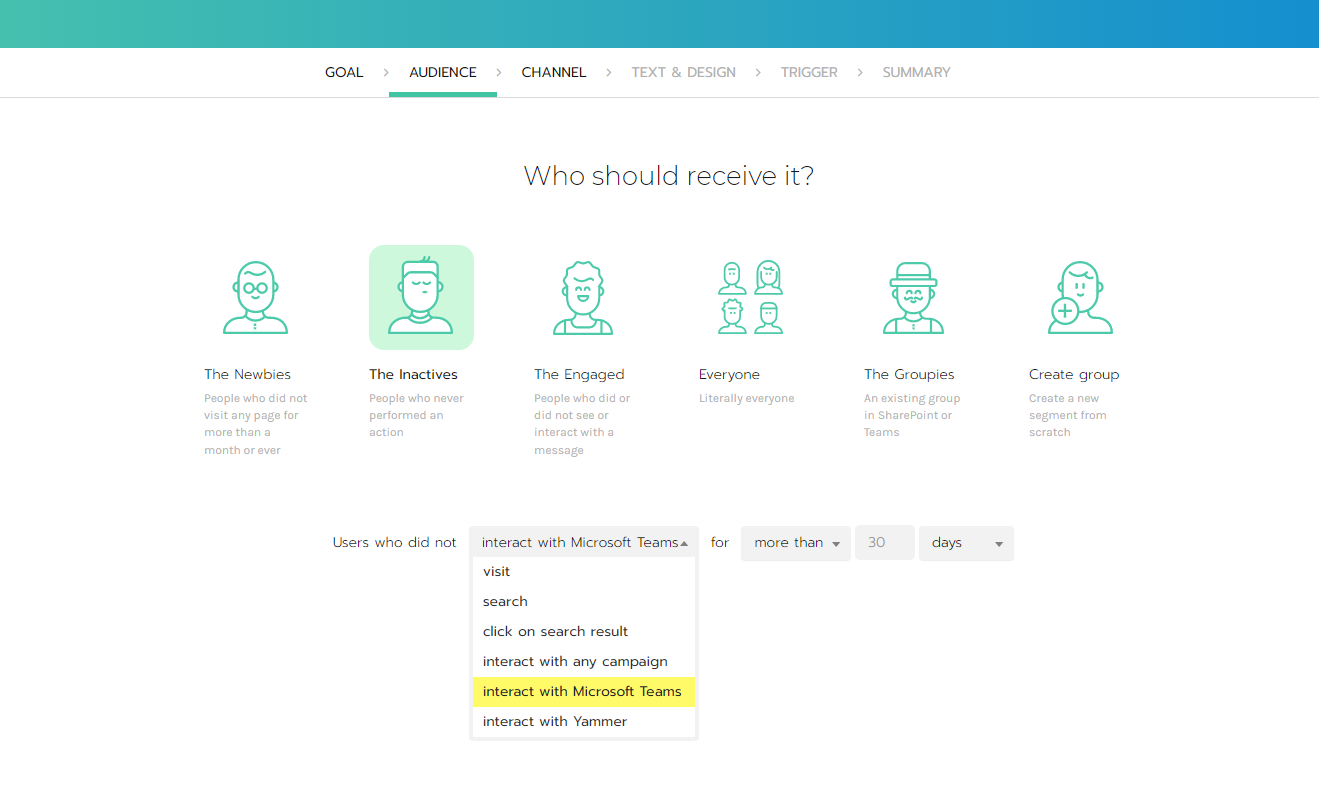
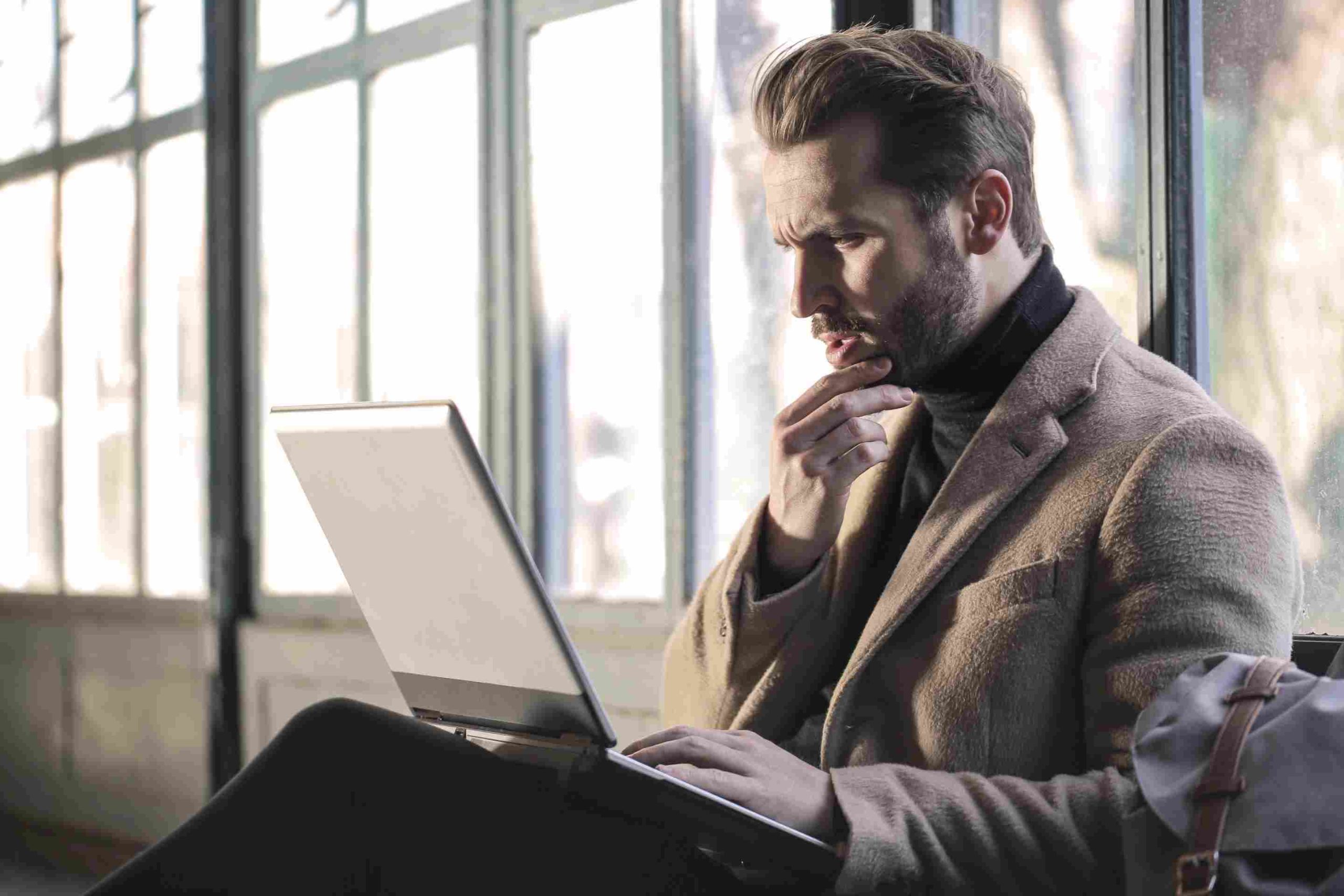
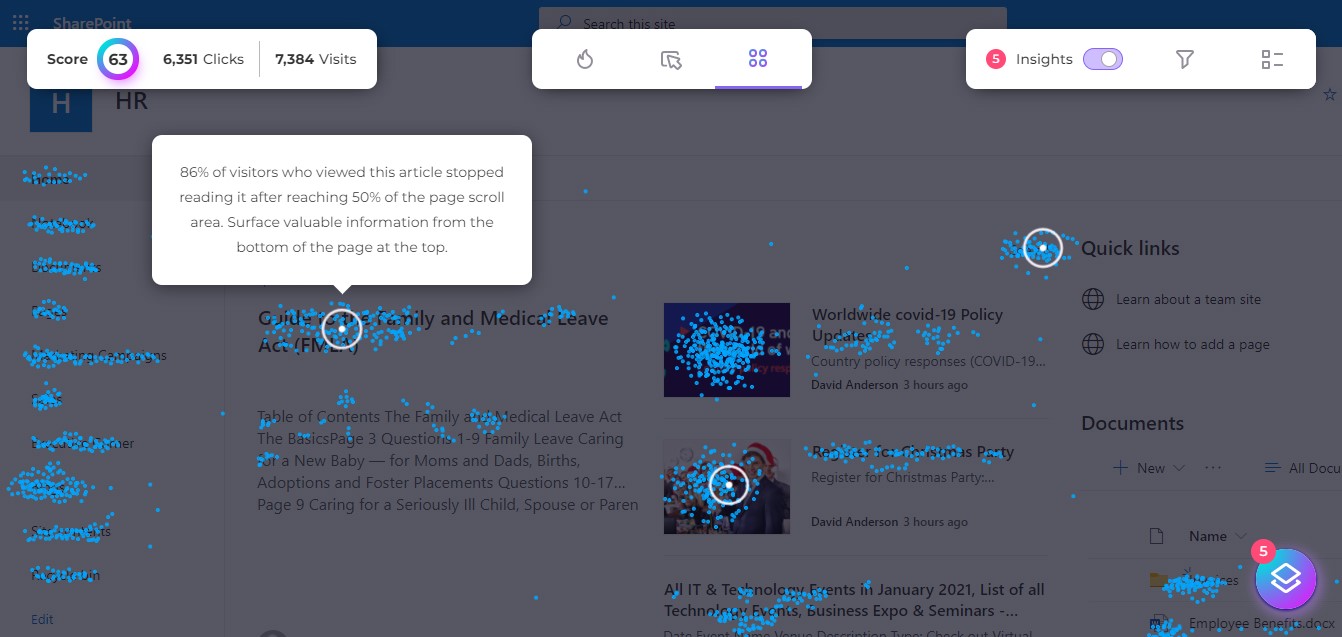
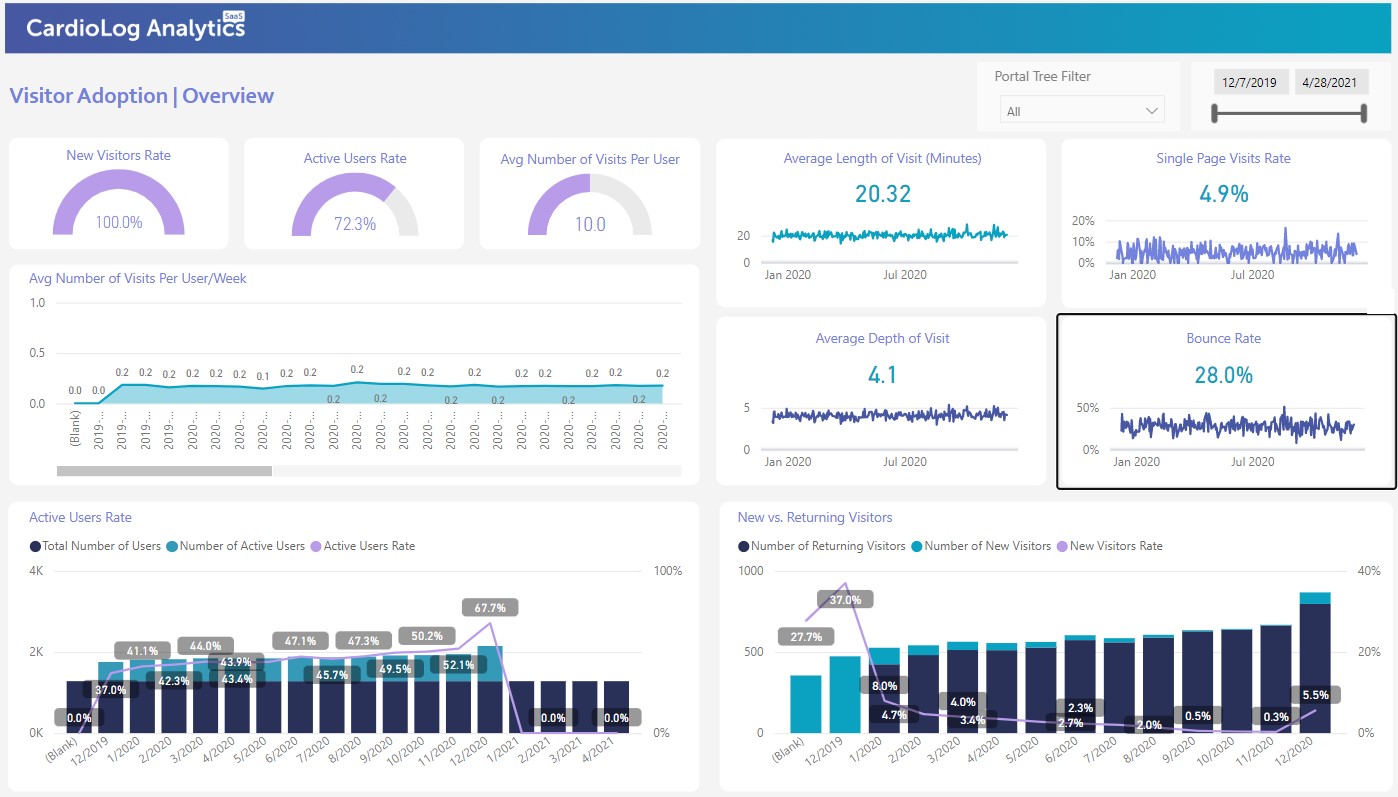





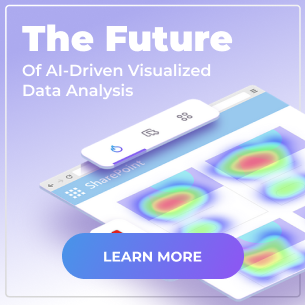
 Follow @cardiolog
Follow @cardiolog 