Recently, I stumbled upon an article written on the codesigned blog, entitled “4 Reasons Why No One Uses Your Company Intranet”. The post resonated with me, highlighting some of the main points we try to make when emphasizing that SharePoint reporting is essential for improving, above all else, user adoption. The article made some great points about how simply investing in an intranet does not necessarily mean you will see widespread employee usage. The post then provided some common explanations as to why employees are simply not using the intranet.
This post will essentially piggyback off these common explanations and offer analytical solutions to help improve each weak spot in your Intranet strategy.
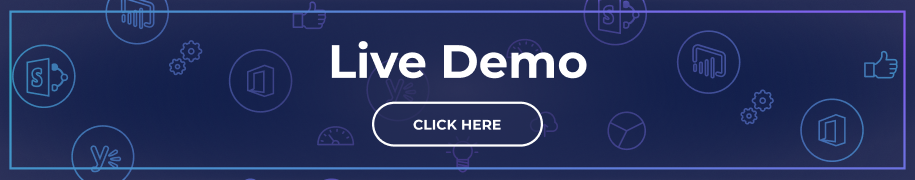
1. Your Intranet Is Not User-Friendly
Codesigned pointed out that one of the biggest reasons users are not adopting is that the portal itself is not user-friendly. This is an ongoing issue that many organizations face when implementing a new portal. There may be very important documents or forms put in place, but if they’re not easily accessible to the users, they’re essentially useless. You may see that your users are not engaging with the portal, or that their depth of visit is very shallow. Although there may be a variety of reasons for why this is occurring, the most common reason can be attributed to faulty search queries, schemas, navigation or design issues, or lack of needed content.
The Analytics Answer: Search & Navigation Reports
Take control of your intranet visitor engagement by understanding common navigation paths. CardioLog Anaytics SaaS‘s sophisticated SharePoint usage reporting offers this impressive navigation Force-Directed graph to show the common navigation paths in the intranet portal. Those paths that are more common appear thicker, as opposed to those that are less common and that appear thinner. By selecting a Page Title from the graph on the left-hand side, the graph will dynamically reflect any navigation paths that relate to that title. This is essential for understanding how your users are navigating through the portal and thus attaining those valuable insights to be able to make actionable changes. You can place important content on pages in which you see have the most views, and then relay additional content to pages that follow the navigation path. This can be done by creating buttons on a page or by placing unobtrusive message bars to help users navigate to content along a navigation path you would like for them to follow. If you see the top page users always end up even though it took them 6 steps to get there. You can take action and perhaps put that on the home page so it is quicker and easier for users to access that landing page.
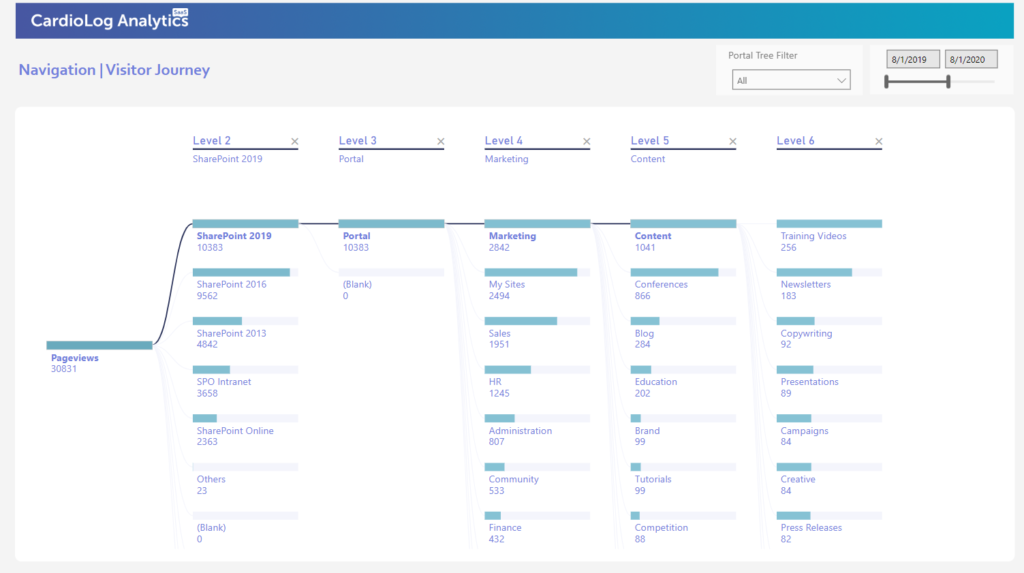
Intranet Analytics Guide: ‘Navigation – Visitor Journey’ Reports on CardioLog Analytics SaaS
In addition to tracking and following user navigation paths, search optimization reports are essential for understanding your user behavior and making improvements based upon intelligent data. By creating on-site search reports, you can understand the topics your users are searching for, what they need help with, and what is of interest to them. Search reports are also essential for understanding what content is not easily found by your users. If you see that many users were searching for the keyword “benefits”, but there was only a 9% result of clicks out of searches for that search term, then you can infer that your users are not finding any clickable content relating to benefits. If you have existing content on benefits, you may need to optimize that content or improve your search scheme to assist your users in connecting to it. If you don’t have a lot of content surrounding benefits, this is a key indicator to start creating content to help your users get the information they need.
2. Users Do Not Know How to Use Your Intranet Effectively
The second point made by Codesigned is that users simply do not know how to use the intranet effectively. IT administrators may be confident that the intranet is set up and running well, and management may think the portal is organized effectively, but ultimately it’s the users who decide if the intranet is useful. Most often, the root of the problem comes down to one basic issue: training. By including reference and training material, this can help users to grasp the basics of how they can use the portal and what kind of information they can find in it.
Discover more about CardioLog’s SharePoint web analytics solutions
The Analytics Answer: Inactive User Reports
Inactive User Reports are a great resource for understanding which users in your portal are lagging. By understanding which of your users are not adapting well to the portal, you can then allocate training to only those users. This means that you’re managing your resources well, and thus only spending resources on training for users who need it based upon real data. You can also use this report to monitor groups who are adopting well vs those who aren’t, and choose to train specific groups. You can even take this report one step further and focus on your active user groups or users. You can then empower these groups or individuals to spread their knowledge in an effort to duplicate their success across the intranet board.
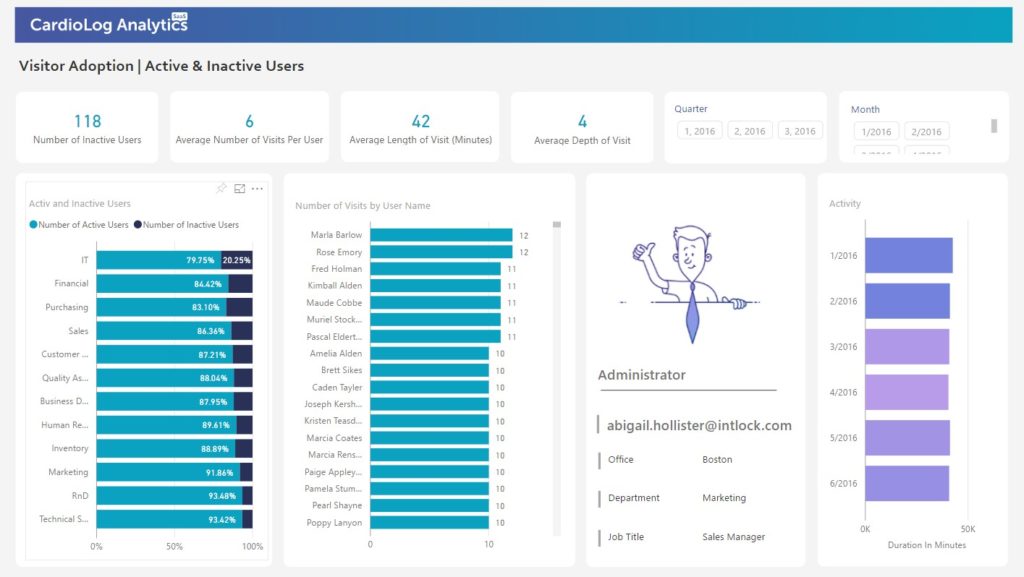
Intranet Analytics Guide: ‘Visibility Adoption: Active vs Inactive SharePoint Users’ Reports on CardioLog Analytics SaaS
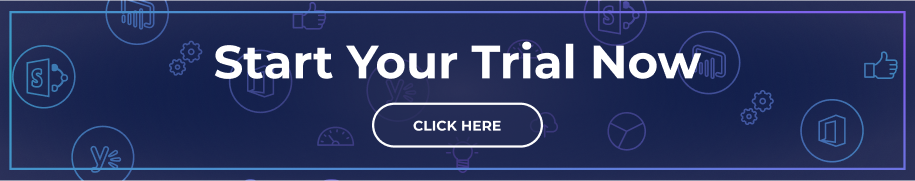
3. Your Intranet Has Irrelevant Information
Irrelevant information in the portal can work against your intranet success in two ways. First, it can deter users from navigating more deeply through the portal due to content overload and confusion. Second, it can cost your organization in terms of wasted portal storage space. Some organizations leave content in the portal for years, causing a large amount of confusion across various departments and employees if the information is outdated. Encouraging content owners to only post vital information can also be helpful to avoid overwhelming users.
The Analytics Answer: Unused Content Reports
An unused content report can give you key insights into what content is not being used in your portal, based on your entire portal tree structure. Once you understand which content is not being used, it’s time to take action. If the content is not needed, then you should delete it or archive it to save up portal space. If the content is unused but valuable to management, then it’s possible your users simply don’t have the capability or know-how to access it. Make sure important content is linked from home pages or other sites to make it more accessible for your users.
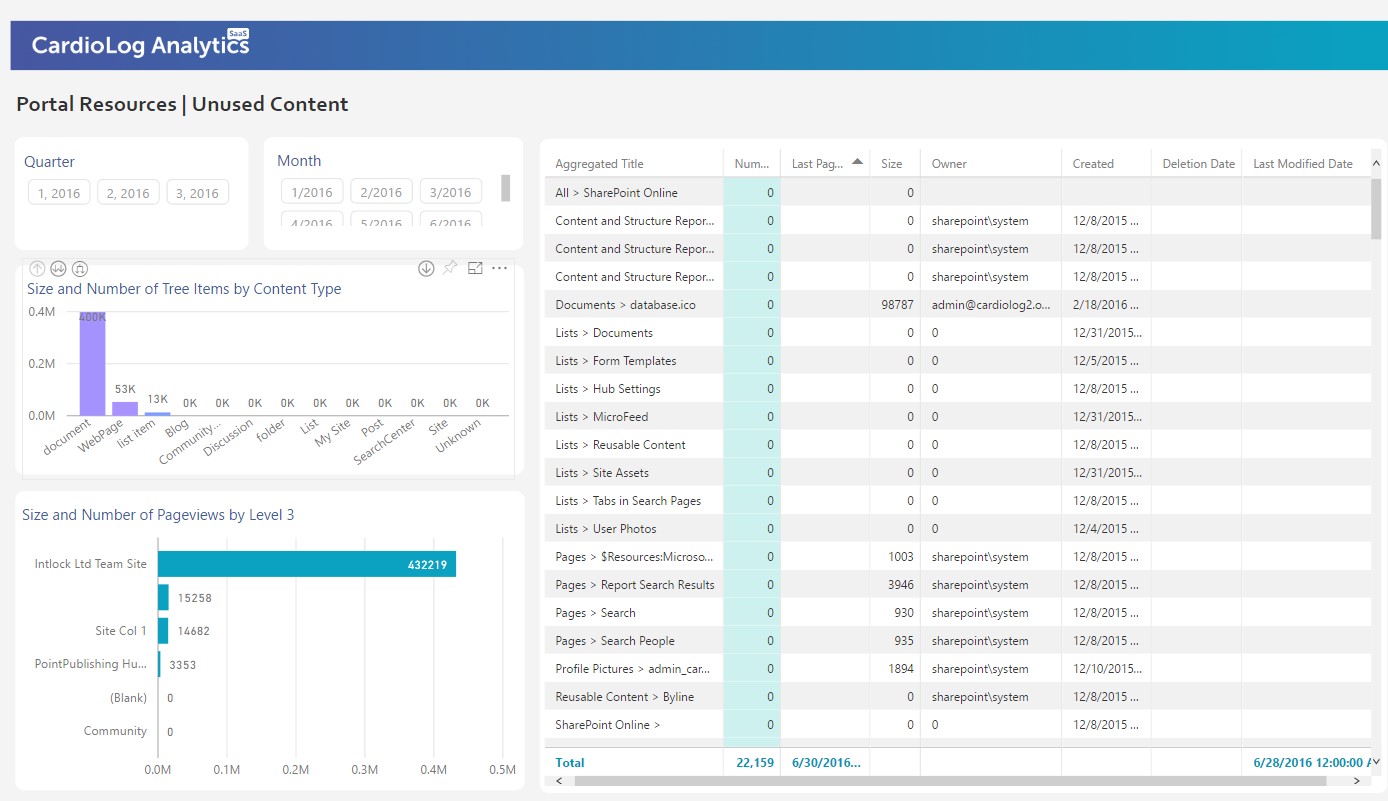
Intranet Analytics Guide: ‘Portal Resources: Ununsed content in SharePoint Reports on CardioLog Analytics SaaS
4. Management Does Not Utilize Your Intranet
Codesigned is adamant that if your management does not utilize your intranet, neither will your users. Support or the lack thereof from management can determine whether the intranet is useful or not. Encouraging all levels of management to use the intranet as the main form of communication and as an information repository is the only way to ensure that others will follow suit.
The Analytics Answer: Collaboration and Engagement Tools
Management and site owners can interact and engage with users by using collaboration and engagement tools. These tools enable decision-makers to collect insights from the users in a more personal and engaging way. You can simply select a campaign goal that you would like to accomplish in the portal, such as “Notify people about a change on a page” or “Push people to complete a specific goal”, or even “Help people find what they’re looking for”. The CardioLog Engage tool will then simply walk you through the steps of creating a campaign, from start to finish, to collect data from your users in a more engaging way.
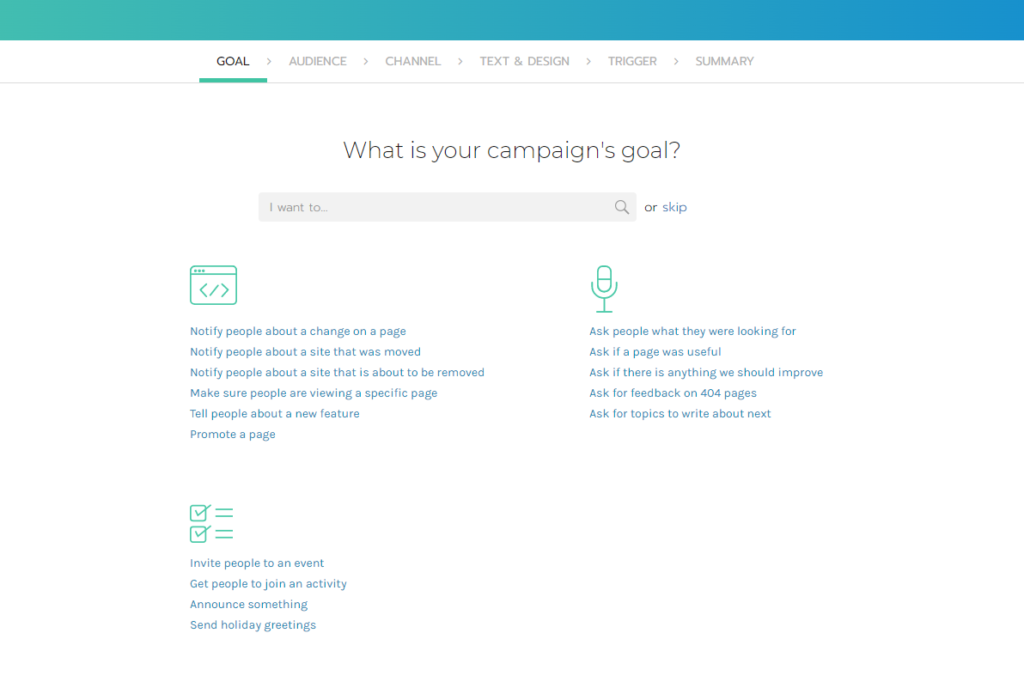
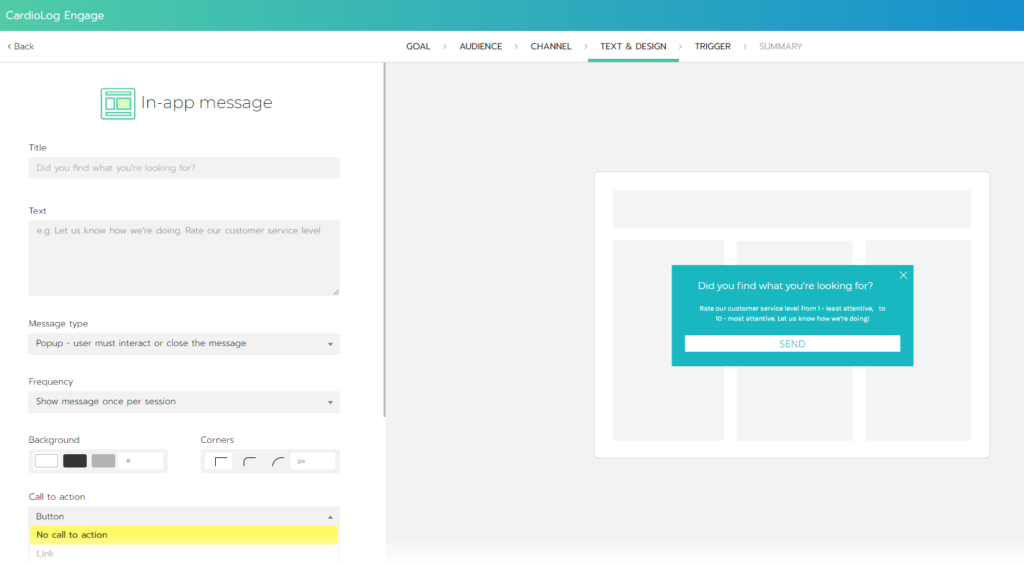


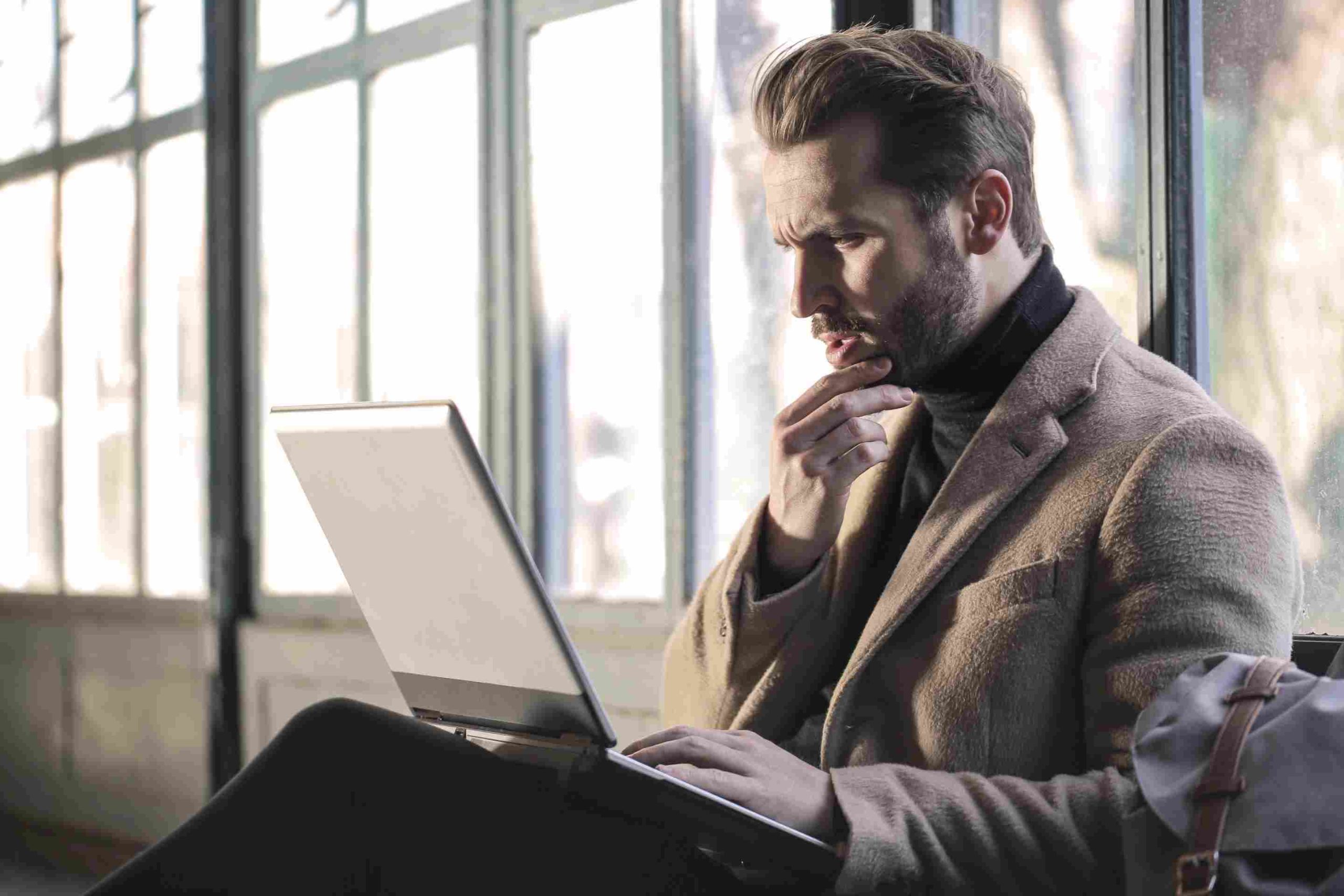
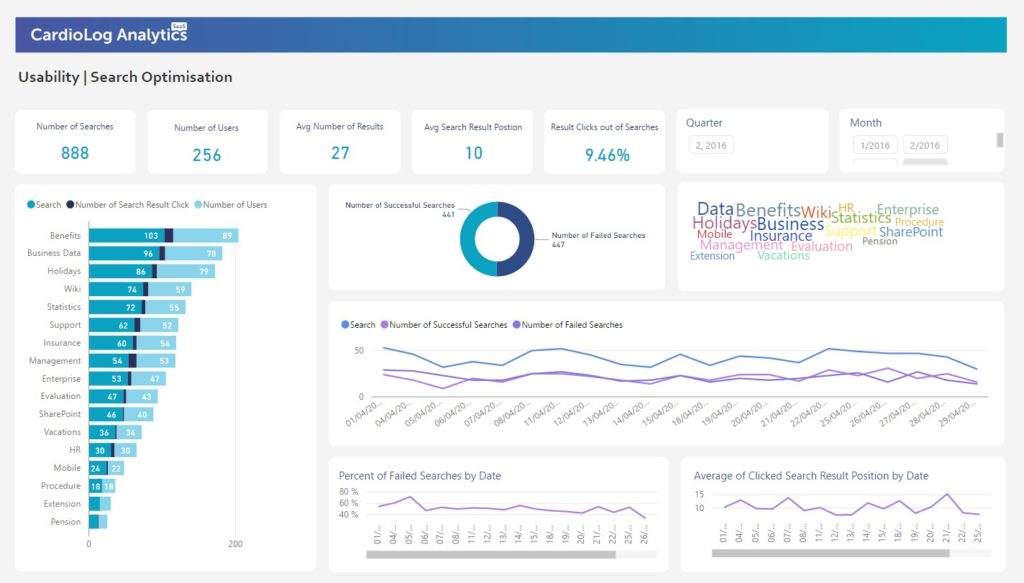

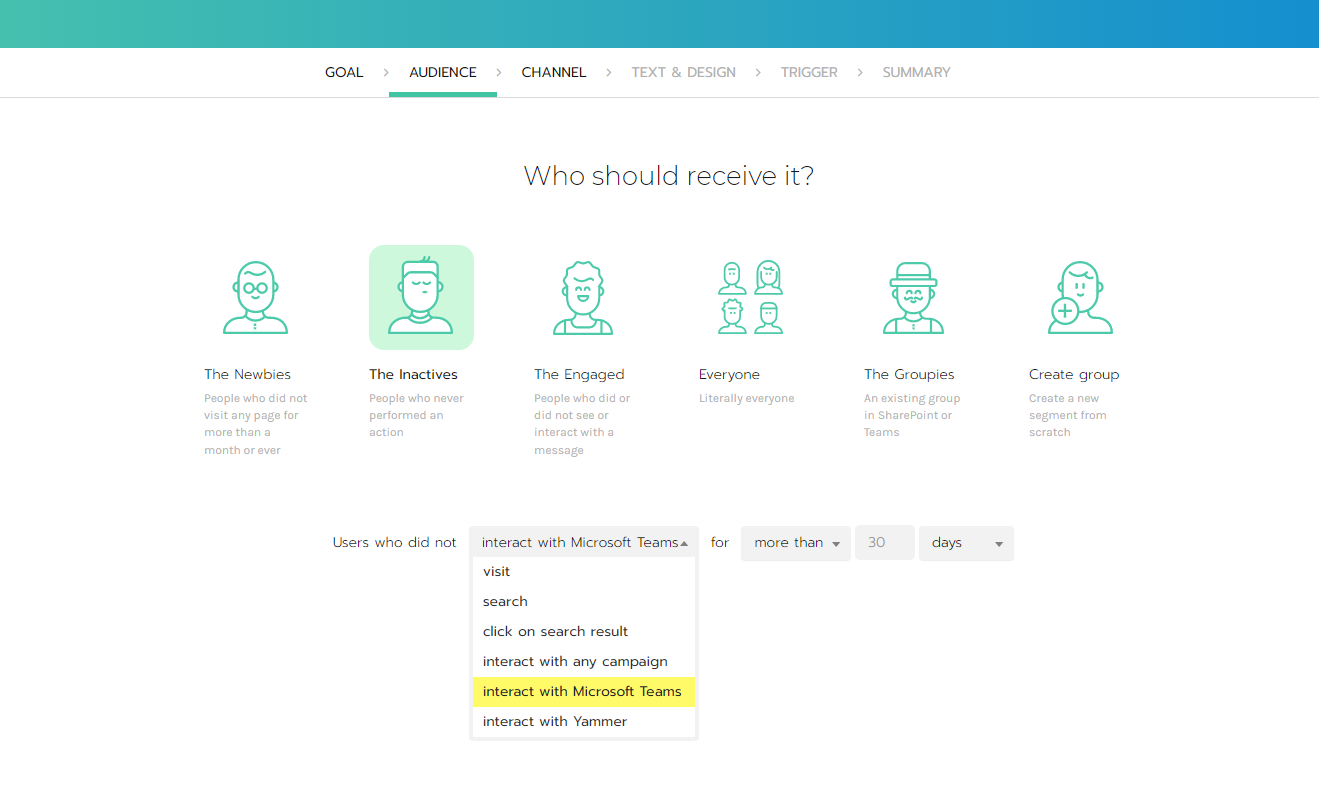
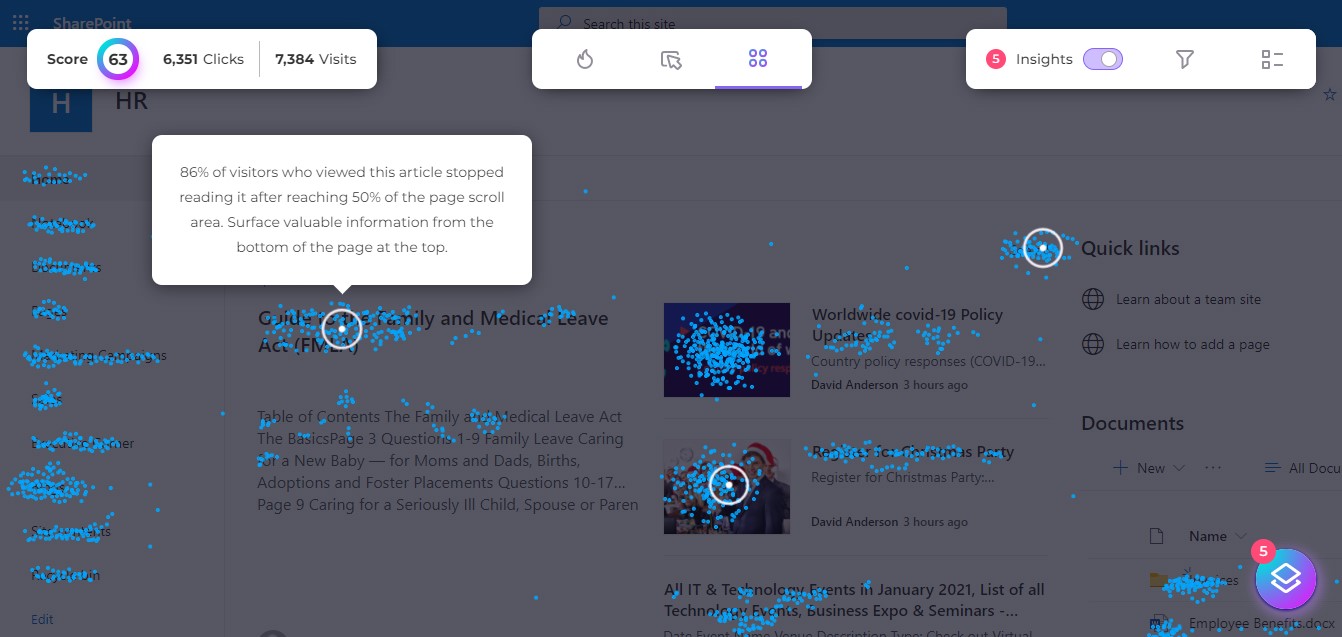
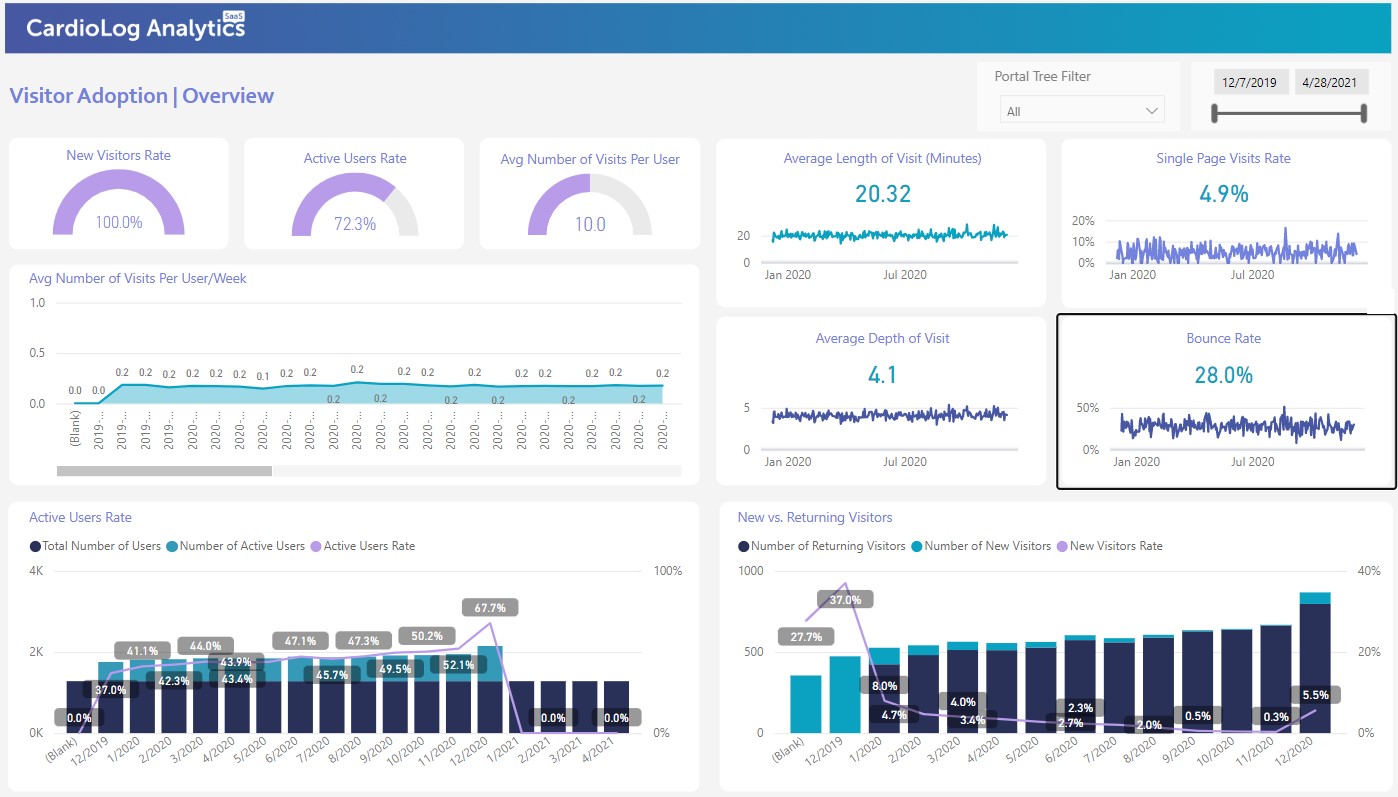







 Follow @cardiolog
Follow @cardiolog 